2x16 Cat-5 USB KVM Switch with Virtual Media and CAC
AV2216-001
Discontinued
Replaced by: Avocent AV3216
Alternative options: Contact Us
The Avocent AutoView AV2216 is a Cat5 KVM appliance which supports 2 local users to manage up to 16 server or serial devices. Each AutoView switch provides Virtual Media and CAC support via four USB 2.0 ports. When additional systems are added, AutoView switches can be tiered to provide consolidated management of up to 256 server or serial devices.
The Avocent AutoView KVM switch ships with two intuitive, integrated management interfaces. The OSCAR on-screen display for local access and the Web User Interface provides remote management for switches that have been upgraded to 1 remote KVM over IP user with the Remote Access Key option (RAK-Key). All remote-enabled AutoView KVM switches are compatible with Avocent DSView management software for consolidated management across the infrastructure.

Avocent AV2216-001 KVM Appliance Back View
Avocent AV2216 Benefits:
- Analog VGA local user station. Supports VGA/DVI/HDMI/DisplayPort for server interface.
- Support for USB, PS/2, Sun and serial target devices in a single solution.
- CAT-5, thin cabling saves space in the rack and allows up to a 30 meter distance between the server and the switch.
- Server interface modules and integrated access cables automatically assign and retain unique server names for each attached server.
- Advanced, graphical On-Screen Display eases system configuration and server selection.
- Virtual Media support allows servers to access storage media attached to the KVM, enabling out-of-band file transfers and OS patch deployments.
- Supports smart card and CAC authentication to target devices, enabling the extension of two-factor authentication requirements.
- An administrator can grant KVM access to only certain users. The administrator can also limit KVM access to specific targets on the switch.
- Encryption options include 128-bit SSL, AES, DES and 3DES
- IPv6 Support. Supports Internet Protocol Version 6.

Avocent AutoView KVM Appliance Application Diagram
Avocent AV2216-001 Specifications:
| Mechanical | |
| Height | 1.72 in. (4.37 cm.) |
| Width | 17 in. (43.2 cm.) |
| Depth | 6.5 in. (16.5 cm.) |
| Weight | 4.4 lbs. (2.0 kg.) |
| Style | 1U Rack mount |
| Device Support | |
| Device Connectors | 16 ports for servers or serial devices 4 USB 2.0 ports |
| Remote Access | 1 remote KVM over IP user w/ Remote Access Key option (RAK-Key) 10/100 Mbps Ethernet port |
| Local Access | 2 local ports 1 ACI port for tiering to another AutoView switch |
| VM/CAC Support | - Virtual Media support over USB 2.0 - Common Access Card (CAC) capability for smart cards - 128-bit SSL, AES, DES and 3DES encryption |
| Video Support | Analog VGA, SVGA, and XGA 16:9 widescreen, up to 1680 x 1050 4:3 standard, up to 1600 x 1200 |
| Management Software | - OSCARª On-Screen Display for local access - Web User Interface - Compatible with Avocent DSView management software w/ Remote Access Key option |
| Other | - Agentless control and access for 1 remote user w/ the Remote Access Key - Single-stack IPv4 or IPv6 access - Flash-upgradeable firmware AV KVM Switch and AVRIQ |
| Power Supply | |
| Connector | IEC C14 |
| Type | Internal |
| Power | 18W |
| Heat dissipation | 47 BTU/hr |
| AC input range | 100 - 240 VAC |
| AC frequency | 50/60 Hz auto-sensing |
| AC input current rating | 5 A |
| AC input power (maximum) | 20W |
| Environmental | |
| Operating Temperature | 32° to 122°F (0° to 50°C) |
| Storage Temperature | -4° to 158°F (-20° to 70°C) |
| Airflow | Airflow is from non-port side (Front) to port side (Back) |
| Standards | |
| Approved Agency | UL, FCC Class A, cUL, ICES Class A, CE, EAC, VCCI Class A, KCC Class A, C-Tick, BSMI |
| Warranty | Two Years |
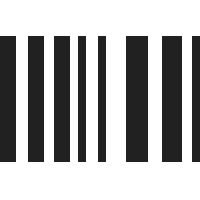
UPC 636430074641
EAN 0636430074641
Answer: Thank you for your inquiry,
Single USB connections are typically used with a wireless keyboard and mouse. Using wireless keyboards and mice is very hit or miss when it comes to KVMs. This is related to the very different way in which wireless peripherals communicate and a KVM's internal mouse/keyboard emulation. We cannot guarantee a particular wireless setup will work with a particular KVM.
That being said, customers who attempt to use wireless keyboards and mice find cheaper KVM switches without USB emulation (AV2216 includes USB emulation). Alternatively, we have heard of some success when using a KVM equipped with a USB hub in addition to the USB console connectors. However, this typically results in some loss of functionality in regards to hotkey switching and other keyboard supported functions.
If your keyboard and mouse powered through the single USB connection are not wireless, please contact us or respond to this message, and we would gladly walk you through your setup.
Question: does it come with a usb/RGB cable to connect the switch to a KMM Keyboard/mouse/monitor
Answer: Thank you for your inquiry. Unfortunately, the Avocent AV2216 does not come with an extension USB/RGB cable to connect the local user stations. Keyboard, mouse, and monitor are connected directly to the switch via the available USB and VGA ports.
Question: While using these KVMs for imaging computers does it allow you to broadcast to multiple computers?
Answer: Thank you for your inquiry,
The Avocent AV2216 allows 2 local users to concurrently acces sources connected to the KVM switch - so you can broadcast your imaging computers to two users. The optional RAK-Key allows a third IP based user to also access the connected sources from anywhere in the world via a web browser. The RAK-Key also allows for remote operating system installation & recovery, remote hard drive recovery or
duplication, remote BIOS updating, and remote server backup.
If you would like a recommendation based on your application, please feel free to contact your KVM Switches Online sales representative.














