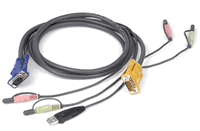IOGEAR Miniview Ultra 8-Port KVM switch PS2/USB w/Audio
GCS1758
IOGEAR's new eight-port Miniview Ultra+ KVM switch (GCS1758)is the ideal tool to help reduce redundant hardware. Eight monitors, mice and keyboards are simply too expensive, bulky and inconvenient for most system administrators. Why bother when you can control all eight, or even up to 512 computers with a single keyboard, monitor and mouse? The added audio support allows you to enjoy music while working. Just think of the time, space and money you'll save, and added fun.
The New Miniview Ultra+ (GCS1758) is much more than a simple eight-port KVM switch. The dual interface support allows you to connect both PS/2 and USB computers on the same switch. The multi-platform support allows you to control Windows-based computers, Sun Solaris systems, Linux, or even Macs by a single KVM switch. IOGEAR extended the multi-platform support by supporting the special keys on both Sun and Mac keyboards. This KVM switch (GCS1758) also comes with the IOGEAR VSE technology, which provides excellent video resolution - up to 2048 x 1536. Built-in AutoScan mode lets you conveniently monitor every attached computer for a specified amount of time, while our On Screen Display (OSD) technology allows you to assign a unique name to each computer and access it via a smooth menu-driven interface. With its 1U, 19" rack-mountable casing and status-monitoring LEDs, the Miniview Ultra+ is the perfect switch for your server room or any other multi-computer environment.
IOGEAR GCS1758 Features
-
Dual interface support - supports computers with either PS/2 or USB Keyboard and mouse.
-
Multi platform support - Windows, Mac, and Sun Solaris
-
Easy to install - just plug the cables in
-
Audio support allows sharing multimedia speakers and MIC phone
-
Easy to operate - computer selection via front panel switches, intuitive OSD (on screen display), and Hot Keys
-
Security - 2 level password protection for OSD
-
Hot Pluggable - both console side and computer side can hot swappable and auto-detect device change
-
LED Display for easy status monitoring
-
Auto Scan Mode for monitoring all computers
-
Complete keyboard emulation for error free booting
-
Superior video quality; 2048 x 1536; support DDC2B.
-
Total capacity expandable to support 512 computers via 3 levels of cascading
-
Supports special keys on Sun and Mac keyboards
-
Firmware upgradeable through flash ROM
-
Designed for both desktop and rack mount

IOGEAR GCS1758 Function Diagram
IOGEAR GCS1758 Features & Benefits:
-
Console:
-
VGA, SVGA, or Multisync monitor capable of the highest resolution that you will be using on any computer in the installation
-
USB mouse
-
USB keyboard
-
The following equipment must be installed on each computer:
-
VGA, SVGA or Multisync card;
-
Either a Type-A USB port, or PS/2 mouse and keyboard ports.
-
To share audio, a multimedia sound card is required. Only support 2-piece, powered speakers systems.
-
Cables:
-
For PS/2 computers, use IOGEAR part number G2L530XP*;
-
For USB computers, use IOGEAR part number G2L530XU*.
-
*"X" stands for the length of the cable: "1" is 3', "2" is 6', "3" is 10'.)
IOGEAR GCS1758 Package Content
-
1 Miniview Ultra+ KVM
-
1 Power adapter
-
1 Rack mount kit
-
1 Firmware upgrade Cable
-
1 User manual
-
1 Quick start guide
-
1 Warranty registration card
IOGEAR GCS1758 Specifications
| Function | GCS1758 |
|---|---|
| Scan Interval | 1 - 255 seconds |
| Port Selection | Push Buttons, Hot Keys, or OSD |
| Video Resolution | 2048 x 1536 @ 60Hz; DDC2B |
| CPU Connectors | |
| Microphone | 8 |
| Audio | 8 |
| Keyboard, Mouse, and Monitor | 8 x HDB15 |
| Dimensions | |
| Width | 17 in. (43.18 cm.) |
| Height | 1.75 in. (4.445 cm.) |
| Length | 6 in. (15.24 cm.) |
| Weight | |
| Package Wt. | 8.4 Lbs. (3.78 kg.) |
| Unit Wt. | 5.9 Lbs. (2.66 kg.) |
| Case Wt. | 27.75 Lbs. (12.49 kg.) |
| Housing | |
| Case | Metal |
| Power | |
| Voltage | DC 5V |
| Amps | 2.6 Amp |
| Console Connectors | |
| Microphone | 1 |
| Monitor | 1xHDDB15 Female |
| Audio | 1 |
| Mouse | 1 x USB Type A |
| Keyboard | 1 x USB Type A |
| LEDs | |
| Selected | 8 |
| On Line | 8 |
| Power On | 1 |
| Emulation | |
| Keyboard | USB |
| Mouse | USB |
| Computer Connections | |
| Direct | 8 |
| Daisy Chain or Cascading | 512 |
| Package Dimensions | |
| Width | 9.5 in. (24.13 cm.) |
| Height | 5.5 in. (13.97 cm.) |
| Length | 21.75 in. (55.245 cm.) |
| Case | |
| Height | 10.5 in. (26.67 cm.) |
| Width | 18.25 in. (46.355 cm.) |
| Length | 22.5 in. (57.15 cm.) |
| Case Qty. | 3 |
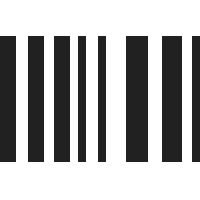
UPC 881317001078
EAN 0881317001078
Answer: Thank you for your inquiry,
Wireless keyboards are typically not supported via the standard emulated keyboard port. For troubleshooting a wireless device and/or finding a KVM to work with wireless devices, please refer to our Wireless Keyboard & Mouse with a KVM Switch Guide.
Please let us know if there is anything else we can ever help you with!