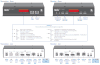Question: It looks like I can run two different computers through this single box.
Answer: Thank you for your inquiry. The
Adder XD522 has two DP connections for dual screen purpose. The 2 x USB for Keyboard/Mouse only supports one machine, therefore if you had two machines, one on each video feed, only one machine would be able to have control, the other being static video. In your case, you would need a 2-port extender, also available with dual monitor capabilities.
Question: Is it possible to connect MAC Thunderbolt interface via ADDERLink XD522?
Answer: Thank you for your inquiry,
It is indeed - The ADDERLink XD522 was designed ground-up for high performance support of Mac Thunderbolt (and Mac Cinema Displays) at native Mac resolution (2560 x 1440).

All Mac Thunderbolt ports with DisplayPort, Mini-DisplayPort, or USB-C connectors (Thunderbolt 1, 2, and 3, respectively) also support the XD522 Dual-Mode DisplayPort (DP ++) feature. This means that you can also use monitors which only support HDMI or DVI, with your Mac Thunderbolt interface, through the Adder XD522 (
using the correct adapter or cable).
Note, the optional adapter needs to support at least DP 1.2 standard.
- To use a Thunderbolt 1 Mac (DP connectors) with XD522: Thunderbolt 1 is backwards compatible with DisplayPort; you can simply plug in the Mac to the XD522.
- To use a Thunderbolt 2 Mac (mDP connectors) with XD522: you can simply use a
Mini-DisplayPort to DisplayPort adapter or cable.
- To use a Thunderbolt 3 Mac (USB-C connectors) with XD522: Please
contact us for the ideal adapter.
Also note, as of today (April 6th, 2017), the XD522 does not currently support DisplayPort MST (Multi-Stream-Transport) for chaining multiple monitors together. Standard Dual Monitor is still supported using the (2) built-in DP video ports.
To read more general information about the Thunderbolt standard, about Thunderbolt adapters and cables, how to optimize Thunderbolt performance, etc see:
Apple - About Thunderbolt ports and displays.
Question: Hello, is it possible to connect 2 Extenders, to get the application of 1 Server, 2 Extender and 4 Monitors?
Answer: Thank you for your inquiry,
You could indeed use 2x Adder XD522 to extend quad-monitor DisplayPort from 1 server. Keep in mind, to get regular multi-monitor control, your server will need 4x DisplayPort outputs. If you would like to mirror one or more server outputs to multiple monitors, you can use
DisplayPort Splitter(s) in combination with the Adder XD522 extender(s).
Question: Will this box work with two 2560 x 1440 screens? (Two DisplayPort cables, each cable running at 2560x1440)
Answer: Thank you for your inquiry.
The total video bandwidth supported by this device is 308 MegaPixels per second (Mpix/sec). The Max bandwidth for Video port 1 can be up to 280 Mpix/sec, while port 2 can use a maximum of 154 MPix/sec (subject to port 1 using no more than 154 MPix/sec of the available total bandwidth).
The bandwidth requirement for 2560x1440@60Hz as reported by Adder is 242Mpix/Sec. So, unfortunately it does not appear this device would support two screens with a resolution of 2560 x 1440. For two monitors, it appears the highest resolution is 2048x1080@60Hz.
Here are the tested resolutions for this device:
Combined maximum pixel clock: 308 Mpixels/sec
Video Head 1 video resolution <> Video Head 2 video resolution
2048x2048@60Hz 279Mpix/Sec <> Not supported
2560x1600@60Hz 269Mpix/Sec <> Not supported
2560x1440@60Hz 242Mpix/Sec <> Not supported
3840x2160@30Hz 263Mpix/Sec <> Not supported
4096x2160@30Hz 280Mpix/Sec <> Not supported
2048x1080@60Hz 147Mpix/Sec <> 2048x1080@60Hz 147Mpix/Sec
2048x768@60Hz 105Mpix/Sec <> 2048x768@60Hz 105Mpix/Sec
1920x1200@60Hz 154Mpix/Sec <> 1920x1200@60Hz 154Mpix/Sec
1920x1080@60Hz 138Mpix/Sec <> 1920x1080@60Hz 138Mpix/Sec
1680x1050@60Hz 119Mpix/Sec <> 1680x1050@60Hz 119Mpix/Sec
1600x1200@60hz 130Mpix/sec <> 1600x1200@60hz 130Mpix/sec
You can read more about the max resolutions supported in the PDF Manuel linked here:
http://42u.com/pdf/Manual_XD522_Adder_v1-0c.pdf. Please feel free to contact your KVM Switches Online representative at 1-877-586-6654 or via our online chat feature to discuss your project in greater detail.