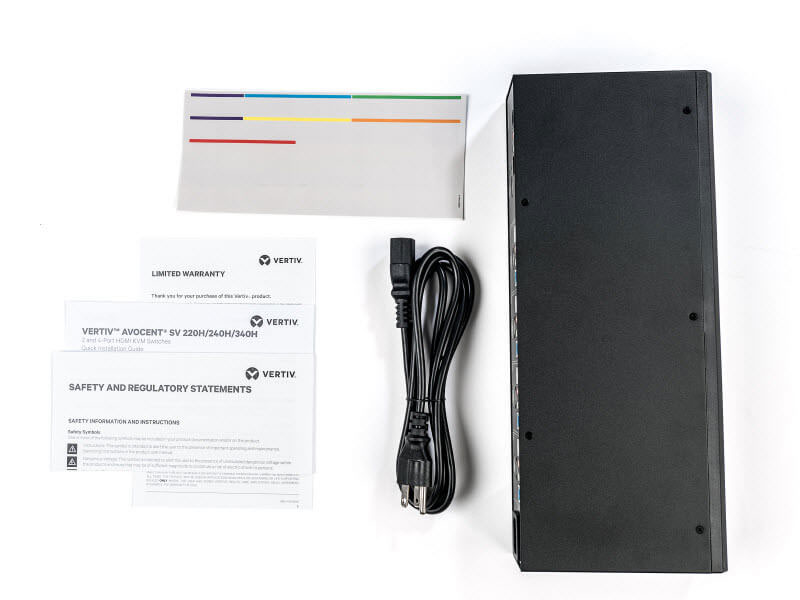4-Port Desktop KVM, 4K Dual Head HDMI 1.4, USB 3.0 Hub, & audio
SV340H-001
Save $406.18
End-Of-Life (EOL)
For stock: Contact Us
Replaced by: Vertiv SV340DPH-400
Avocent Vertiv SV340H Datasheet (PDF)
Avocent Vertiv SV340H Brochure (PDF)
Avocent Vertiv SV340H Manual (PDF)
The Avocent SV340H desktop KVM switch helps bring order to the desktop. Whether managing a small office/home office or a multimedia desktop at a large organization, the SV340H provides users with instant access to up to two computers -all through a single set of desktop peripherals, including single or dual monitor configuration and USB connected keyboard and mouse.
The SV340H also provides unique productivity features to help users work more efficiently across systems. Managed Copy and Paste enables effortless transfer of data from one system to another; and this function can be customized to limit the formats and types of data that can be transferred. Advanced video support provides a native, dual head HDMI connection with video resolutions up to UHD 4K (3840x2160 @ 30). Additional usability features include, zero delay switching between connected sources and a mobile high-definition link feature, which allows media contained on mobile devices to be viewed on connected HDMI monitors.
Features and Benefits
- Advanced video support for resolutions up to UHD 4K assures image quality is highly accurate and video plays at the highest definition possible.
- Managed copy and paste allows content to be copied from one system to another. Copy and paste can be managed with built-in controls to specify what can be copied, such as allowing a user to copy numbers only in a specific format.
- Mobile high-definition link allows media contained on mobile devices to be viewed on connected HDMI monitors.
- Independent audio and USB switching lets users freeze audio and USB 3.0 peripherals while simultaneously working on a different system.
- Instant monitor, mouse and keyboard switching via emulation assures zero delay when switching between systems.

| Mechanical | |
| Height | 2.2 in. (56mm) |
| Width | 13.7 in. (342mm) |
| Depth | 5 in. (125mm) |
| Weight | 3.7 lbs (1.85kg) |
| Environmental | |
| Operating Temperature | 32° to 104° F (0° to 40° C) |
| Storage Temperature | -4° to 140° F (-20° to 60° C) |
| Humidity | 0-80% RH, non-condensing |
| Video | |
| Connection | 2 x HDMI 1.4 |
| Max Resolution | UHD 4K resolutions up to 3840x2160 @ 30Hz |
| Other | |
| Microphone | Yes |
| Speaker | Yes |
| System Connections | 4 |
| USB Peripheral Ports | 3 x USB 3.0 |
| Power | |
| Power Requirements | 35W Max Internal |
| AC Input Voltage | 100 to 240V AC |
| Certifications | RCM, EU, FCC Class B, VCCI, c-UL |
Avocent Cybex (by Vertiv) SV340H is also known as SV 340H

UPC 636430075853
EAN 0636430075853
Answer: Thank you for your inquiry. The SV340H is a standalone desktop unit. According Avocent, the SV Series Switches DO NOT have a rackmount kit or option. However, if you would like a recommendation based on your application, please feel free to contact your KVM Switches Online sales representative
Question: Will monitors that have DVI or DP connections work with this unit with the appropriate adapters?
Answer: Thank you for your inquiry. The SV340H should be able to output appropriate signals to your DVI or DP monitors given proper conversion adapters or cables that maintain the digital signal. I will also note that you can find both DVI and DP models along with the HDMI models on our Cybex KVM Page if HDMI is not required.
Question: Currently unable to make this work with 4K even though my monitor is capable when I plugin directly into the video card. When running the monitor through the KVM it will not provide me with the option to increase my resolution to 4K. Tech support has been unhelpful. Has KVMSwitchesOnline received any reports of this problem and or a solution to all 4K to pass?
Answer: Thank you for your inquiry,
We have heard of a couple cases with similar issues using the Avocent SwitchView series, but have not yet heard of a universal fix. Resolution issues are often dependent on other factors in the application - here are some steps that you can take to try to solve this issue / steps that other customers have solved similar issues with:
1) If you are using low quality HDMI cables, we strongly recommend higher quality cables such as these Kramer ones; lower quality cables are a common cause of HDMI issues such as display flickering.
2) Are all your HDMI cables all at least HDMI 1.4 spec? Lower versions would not carry enough bandwidth for 4K: Try HDMI 1.4 or 2.0 cables.
3) If you are using any video adapters or converters along the way (i.e. HDMI to DisplayPort), these may interfere with EDID settings (resolution emulation).
4) Some higher quality monitors have more advanced features (PIP, PBP, Scaling, etc) that may interfere with EDID settings. If possible, please try to turn off any extra features, and/or test another monitor.
5) Some higher quality video cards have more advanced features (PIP, PBP, Scaling, etc) that may interfere with EDID settings. If possible, please try to turn off any extra features, and/or test another computer.
6) Some customers with AMD video cards were able to solve this specific issue by enabling 'freesync standard'.
7) Please confirm that your monitors and video cards EDID tables support 4K UHD: 3840 pixels x 2160 lines at a refresh rate of 30Hz (8.3 megapixels, 16:9 aspect ratio); 60Hz refresh rate and/or 4096 x 2160 (Cinema 4K / True 4K) would not be supported.
8) If your cables are HDMI 1.4, you may want to try some HDMI 2.0 cables. While 1.4 added enough bandwidth to carry 4K, the rate is limited to 24 frames per second. This would not necessarily solve these issues but may be worth a shot if nothing else works.
9) Sometimes video cable length can affect resolution. Theoretically HDMI video quality would not degrade over distance like with analog VGA: when the HDMI pixel clock integrity is low enough to not support full quality, the signal should just cut out. However trying a shorter cable may be worth a shot if nothing else works.
If the SV340H is still not working properly, you may want to consider this SmartAVI UHDN-4P-DUOS 4K Dual Monitor HDMI KVM instead.
Hope this helps! Please let us know if you are able to solve this problem so that we can further help other customers facing the same symptoms.
Question: This will send video from 4 computers to two monitors, but can I control all 4 computers with just one mouse and one keyboard with this?
Answer: Thank you for your inquiry,
That is correct - KVM Switches, such as this SV340H, let you control multiple computers from just one set of keyboard, mouse, and monitor(s).
Question: Is there any dual hdmi 4k@60 kvm on sale?
Answer: Thank you for your inquiry,
The SmartAVI UHDN-4P-Duo is a 4-Port Dual HDMI KVM that supports up to 4K Ultra-HD (3840x2160) @ 60Hz.
Please let us know if there is anything else we can help you with!
Question: Does this unit support 2560x1440 resolution?
Answer: Thank you for your inquiry,
The Avocent (by Vertiv) SV340H should indeed support 2560x1440 resolution at up to 60Hz refresh rate.
Please let us know if there is anything else we can help you with!