Up to 150ft via Single CATx Cable
Raritan D2CIM-DVUSB-DVI Computer Interface Module (CIM) extends access to your DVI enabled computer over a single CAT5/6 cable; The maximum resolution achievable is:- 1920 x 1080 - up to 150 feet (50 meters)
The Raritan D2CIM-DVUSB-DVI is a dual USB, DVI-D based virtual media CIM. This CIM is required for virtual media, absolute mouse synchronization, and the advanced KVM features of the Raritan Dominion KX III or the legacy Raritan Dominion KX II. This CIM is recommended for customers planning to access virtual media drives at the OS/BIOS levels as well as the Smart Card, tiering and audio features.
* Please note: This Digital Computer Interface Module requires Dominion KX II Release 2.5 firmware to operate.


Raritans new enhanced digital D2CIM-DVUSB-DVI CIM supports high definition standard DVI video resolutions of up to 1920x1080, including widescreen formats. Note, Only Single Link DVI is supported.

Raritan D2CIM-DVUSB-DVI supports beaming of USB devices over IP - also known as "Virtual Media". This enables the use of memory sticks, external drives, mice, and web cameras with remote target servers. The included dual USB also supports Smart Card or US Government Common Access Card (CAC) use.

The D2CIM-DVUSB-DVI has two USB plugs, one for keyboard/mouse and one for virtual media; This enables many additional server BIOS, including ones that require a special 'USB Profile', to access virtual media drives.

The Absolute Mouse Synchronization feature in the D2CIM-DVUSB-DVI allows for the use of absolute coordinates that are specified in the USB HID mouse specification instead of using 'mouse acceleration' on the target machine mouse drivers. This ensures the pointers are always synchronized.

DDC/E-EDID is supported by the digital CIMs with the "preferred timing mode" set by the Dominion KX III administrator. This is the preferred/native/default video resolution, called the "Display Native Resolution" on the KX GUI. The default resolution can be changed by the user on the Port Configuration Page for each port.

Digital Audio over IP is supported using USB Virtual Media on new enhanced Dominion KX III CIMS. USB Audio allows you to interface with audio peripherals such as speakers, microphones, or mixing desks.

Raritan CIMs are compact transmitters that fit in your palm, and take 0U of space in rack. These CIMs can simply be zip-tied or hang off the back of racks.
Raritan CIMs are automatically powered over USB connector by the source computer. This eliminates a need for any separate power supply and makes setup simple.

Raritan CIMs can be Flash-upgraded with new firmware - ensuring Raritan CIMs are future proof - and allow you to set custom settings for each CIM level for non-standard operations.

Raritan CIMs are designed for plug and play functionality and do not require any drivers or software to be installed for standard operations.
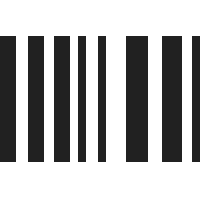
Thank you for your inquiry. International orders are accepted on a case-by-case basis with a $1000 minimum and a $100 transaction fee. Also, note that we would require pre-payment via PayPal or wire transfer and both have additional fees associated. In addition, we require the use of a 3rd party shipping account to bill all shipping charges, customs, duties and fees.
If you would like to proceed, please contact a KVM Switches Online sales representative at 1-877-586-6654.
Question: What size are the adapter cables D2CIM-DVUSB-DVI
Answer: Thank you for your inquiry. According to the manufacturer, the dimensions for this unit are 1.7in x 3.5in x 0.8in; 43 x 90 x 19mm. We would suspect that is for the blue component the CATx cable is plugged into.
In terms of the cables, that is a standard DVI connector and two standard Type-A USB connectors. Cable lengths appear to be approximately 6-8 inches in length, possibly as long as 12 inches for the USB cables.
Question: If I buy it today, will it arrive on Miami on monday?
Answer: Thank you for your inquiry,
As of 10.45am MT 07/06/2018 we have 351 units in-stock and ready to ship from NJ. If you place the order before noon MT, and with over-night shipping and we can do our best on getting the order to you by Monday.
Question: For dual monitors, is it required for two CIMs to be used?
Answer: Thank you for your inquiry,
That is correct - You can use two Raritan CIMs such as two of these D2CIM-DVUSB-DVI with newer Raritan switches such as the DKX3 series for dual monitor KVM. You can also mix and match different video types by using i.e. (1) DVI CIM and (1) DisplayPort CIM per source computer.
The Raritan DKX3 series also allows you to map the two CIM ports together into 'Dual Monitor Follow Mode', which automatically opens up all the relevant displays when connecting to a server. These dual monitor sessions can be opened up remotely via a web browser, or you can also use the new Raritan DKX3-UST user stations -which feature (2) DisplayPort and (1) HDMI video output- for controlling your source devices from a dedicated location.
Please let us know if you would like any help with your application from a sales expert, or if there is anything else we can help you with!