Cables To Go VGA and USB KVM Switch
52043
Download the
52043 Manual (PDF)
The Cables To Go TRULINK 2-port VGA and USB MICRO KVM with audio is a powerful, compact KVM solution that provides everything you need to control two PCs from a single USB keyboard, monitor, USB mouse, and speaker set. Fully integrated, single-jacket, six foot cables attach to your PCs to eliminate tangles and provide a neat, clean appearance. The small footprint of the switch makes it perfect for desktop applications.52043 Manual (PDF)
The Cables To Go 52043 2-Port VGA and USB Micro KVM is small in size but provides big box functionality. It supports video resolutions up to 2048 x 1536 while providing full keyboard and mouse emulation to prevent system lock-ups. With no software required, installation is hassle free; simply connect the cables and power up! Hot key functionality enables you to switch from PC to PC without ever taking your hands off your keyboard. The KVM's LEDs clearly indicate which system is selected.
Cables to Go 52043 Features:
- Easy to install - no software required, simply connecting cables to the computers is all it takes
- Easy to operate - PC selection via hotkey and auto scan function to monitor computer operation
- Compact design saves space; all necessary cables are built-in so there is nothing more to buy and no cables to lose
- Built-in 3.5mm speaker jacks support audio for multimedia applications
- Supports 4 and 5 button mice and scrolling wheel on most mice (a mouse driver installed with the operating system is required for the 4th and 5th button functions)
- Hot pluggable - add or remove connected PCs for maintenance without powering down
- LED display for easy status monitoring
- Caps Lock, Num Lock, and Scroll Lock states are saved and restored when switching
- Keyboard and mouse emulation for error free PC booting
- Superior video quality - up to 2048 x 1536; DDC2B
- Supports Windows 98SE or higher, Mac OS 8.6 or higher, Sun Solaris 8 or higher, and Linux RedHat 7.1 or higher
Connectors:
- Input connectors on the 2-Port USB Micro KVM
- HD15 female for monitor
- (2) USB female for keyboard and mouse
- (1) 3.5mm female for optional speakers
- Cable connectors to each PC
- HD15 male to video card
- (2) USB male for keyboard and mouse
- (1) 3.5mm male to sound card for optional speakers
System Requirements:
- VGA monitor
- VGA video card
- USB keyboard and mouse or USB keyboard and mouse combination
- Operating system: 98/98SE/2000/ME/XP/NT, Netware, Unix, Linux, Sun Solaris, MAC O.S 8.6 or later version
| Product Specifications | |
| Warranty: | 3 years |
| Color: | Grey |
| Size: | 3.5 (W) x4.5 (L) x1.5 (H) in |
| Weight: | 1.53lbs |
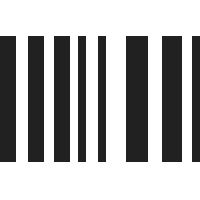
UPC 757120520436
EAN 0757120520436
Question: how works?
Answer: A Keyboard, Video, Mouse (KVM) switch allows a user to control more than one computer with a single keyboard, monitor and mouse. In this case, you would plug your 2 computers' USB and Video ports into this switch the same way that you plug your keyboard, monitor, and mouse in. You then plug your keyboard, monitor, and mouse into the switch itself and are able to switch between 2 computers with the push of a button!
Question: I need more informations about how work your product, please!!!!
Answer: The manual for the 52043 is now uploaded for your convenience. Thank you.
Question: how change one pc to another if this kvm don't have a button? (Cables To Go 52043)
Answer: You will need to use the Hot Key function. To change the target, try [SCROLL LOCK],[SCROLL LOCK]. That should switch between the target computers.
Question: Hello I have several PC's Using this KVM Switch, but at some point the switches go numb & the mouse & keyboard stop responding. The only fix I found is to unplug the two usbs that are plugged on the PC's & plug them back in on a different port. Is there a special driver or a special method of setting these switches up as this occurs alot!
Answer: Thank you for your inquiry. Unfortunately, due to the complex nature of different user environments, detailed product support is beyond the scope of this simple FAQ. That being said, here are a couple of thoughts:
There are no drivers or software used with this switch; it is purely a hardware based solution.
The specifications state it is compatible with Windows /98 /98SE /2000/ME /XP/NT, NetWare, Unix, Linux RedHat 7.1 or higher, Sun Solaris 8 or higher, Mac O.S 8.6 or later versions. Some newer operating systems (Windows Vista, 7, 8.1...) may present difficulties.
Keyboards and mice that require drivers/software for special features and/or wireless peripherals may also cause issues. When using KVMs it is typically best to use simple wired keyboards and mice, that do not require additional drivers.
The manual linked above mentions a few trouble shooting steps including resetting the keyboard and mouse by unplugging them from the console port and plugging back them back in; or in more extreme cases resetting the switch by turning off the computers, unplugging the KVM cables, waiting 5 seconds, plugging the cables back in and turning on the computers (we would hope this would only need to be done infrequently).
For additional support, we would suggest contacting the manufacturer directly at http://www.cablestogo.com/support/support-tools.
Answer: A Keyboard, Video, Mouse (KVM) switch allows a user to control more than one computer with a single keyboard, monitor and mouse. In this case, you would plug your 2 computers' USB and Video ports into this switch the same way that you plug your keyboard, monitor, and mouse in. You then plug your keyboard, monitor, and mouse into the switch itself and are able to switch between 2 computers with the push of a button!
Question: I need more informations about how work your product, please!!!!
Answer: The manual for the 52043 is now uploaded for your convenience. Thank you.
Question: how change one pc to another if this kvm don't have a button? (Cables To Go 52043)
Answer: You will need to use the Hot Key function. To change the target, try [SCROLL LOCK],[SCROLL LOCK]. That should switch between the target computers.
Question: Hello I have several PC's Using this KVM Switch, but at some point the switches go numb & the mouse & keyboard stop responding. The only fix I found is to unplug the two usbs that are plugged on the PC's & plug them back in on a different port. Is there a special driver or a special method of setting these switches up as this occurs alot!
Answer: Thank you for your inquiry. Unfortunately, due to the complex nature of different user environments, detailed product support is beyond the scope of this simple FAQ. That being said, here are a couple of thoughts:
There are no drivers or software used with this switch; it is purely a hardware based solution.
The specifications state it is compatible with Windows /98 /98SE /2000/ME /XP/NT, NetWare, Unix, Linux RedHat 7.1 or higher, Sun Solaris 8 or higher, Mac O.S 8.6 or later versions. Some newer operating systems (Windows Vista, 7, 8.1...) may present difficulties.
Keyboards and mice that require drivers/software for special features and/or wireless peripherals may also cause issues. When using KVMs it is typically best to use simple wired keyboards and mice, that do not require additional drivers.
The manual linked above mentions a few trouble shooting steps including resetting the keyboard and mouse by unplugging them from the console port and plugging back them back in; or in more extreme cases resetting the switch by turning off the computers, unplugging the KVM cables, waiting 5 seconds, plugging the cables back in and turning on the computers (we would hope this would only need to be done infrequently).
For additional support, we would suggest contacting the manufacturer directly at http://www.cablestogo.com/support/support-tools.


