Dataprobe iBoot is a Remote Reboot via Web Browser
IBOOT
Dataprobe iBoot is a 10/100 Ethernet network attached, IP addressed, Web Controlled AC power switch. Anyone with a web browser can access iBoot to perform power On, Off or Reboot (timed power shutdown). iBoot is password protected for security. Just point your browser to iBoot's IP address, enter the Password and you're one click away from power ON, OFF or a timed Reboot. It's that simple.
The unique Auto-Ping feature allows iBoot to monitor any IP device on the network and take automatic action whenever the device is down. The new Heartbeat Detect feature allows iBoot to monitor any server or PC running either the free Heartbeat Generator Program, or heartbeats integrated into your custom software. Dataprobe can provide developer support to make integration easy.
Dataprobe iBoot uses international standard IEC320 Connections and is autosensing for worldwide use. Line cord and Output Cord are included for North America. iBoot handles circuits up to 12 Amps (10 Amps at 230VAC).


Simple Web browser control makes iBoot easy to operate from anywhere.
Use Dataprobe iBoot for:
- Reboot- Remote reboot of any device, routers, servers, kiosks, etc. The device to be rebooted need not be network attached.
- Security- Secure sensitive devices by keeping them powered off when not in use. This prevents hackers from seeing them at all times.
- Energy Savings- Power down equipment when not needed for power savings and to save on wear and tear.
- Notification- Power up alert devices like sirens, lamps, messages;
- Control- Power-up environmental system like heaters, coolers, pumps, etc.
Dataprobe iBoot Features and Benefits:
- Access from any Network point: No field trips required for Reboot. Save time and money by eliminating service calls and reducing downtime to a minimum.
- Web Control: No special software required. Works with any forms capable browser. Easy Web Administration for all configuration.
- Dual Password Protected: Separate user and administrator passwords. Deploy iBoots throughout your organization.
- IP Addressed, 10/100Base-T: Use on any Ethernet IP network. Public or private. Supports DHCP and alternate ports for Web Access.
- Automatic Reboot Operation: Auto-Ping and Heartbeat Detector. Automatic Operation for crashed devices. Auto-Ping pings device while heartbeat listens for periodic message. Complete control over frequency and timers. Developer Assistance and software tools are free. Learn More
- Direct TCP and Software Control: Control iBoot directly from your software application for the highest degree of power control integration. Simple protocol is freely available. Use iBoot control program to call power control from any network management system. IPSentry What'sUp Gold, etc.
- Built in Hub: Reduce cabling and simplify installation. One cable from you network closet serves both the iBoot and server, kiosk, etc. Auto-sensing for uplink/downlink eliminates the need for expensive crossover cables.
- 110/220 VAC Operation: Auto ranging power input. Deploy iBoot anywhere in the world. iBoot uses IEC320 Connectors and includes line and extension cords for North America.
- 12 Amp Switching: Current for most Servers, Routers, Kiosks, etc. 10 Amps at 220 VAC
- iBoot Control Center: Software Control an unlimited number of iBoots from one software application. Group iBoots for simultaneous actions. Schedule time of day activities like reboot or shutdown every night. Download it here.
| Version 2.0 Now Released New Features Include | |
| Auto Ranging Power Supply | Auto sensing power supply removes 115/230VAC switch. Just plug it in! |
| Improved 10/100 Hubbing | New 10/100 hub auto detects uplink/downlink. Plus better 100base-T throughput on busy networks. |
| Heartbeat Detector | Auto-Ping in reverse. Send a periodic TCP message to iBoot from your server, kiosk or other device. When the heartbeat fails, iBoot will automatically reboot the system. Free software tools and developer assistance. |
| iBoot Control Center Software | Control an unlimited number of iBoots from one software application. Group iBoots for simultaneous actions. Schedule time of day activities like reboot or shutdown every night. |
| iBoot Tools | ||
| Operations Manuals | Installation and Operations Instructions
| Download Ver 1.5 Download Ver 2.0 |
| Catalog Sheet | Two page sales brochure on iBoot | Download .pdf |
| Reset and IP Address Utility | Set IP address, Reset lost passwords and factory defaults | Download Now |
| TCP/IP Control Protocol | Operate iBoot directly via UDP Messages. Integrate iBoot into your network management software or script | Download Now |
| iBoot Control Program | Windows Utility to Operate iBoot | Download Program |
| iBoot Control Center | Windows Program to operate multiple iBoots. Group and Time of Day functions | Beta Release Only Download Now |
| The following are for Version 2.0 and above | ||
| Heartbeat Protocol | Integrate iBoot's Heartbeat Detector into your software | Download Now |
| Heartbeat Generator | Windows Program to send Heartbeats | Download Now |
| Heartbeat .DLL | Software tool to call Heartbeat from your program | Available Soon |
Dataprobe iBoot Specifications:
| Power | 105-240 VAC Auto Ranging |
| Connectors: Power Input | IEC 320 Plug. Linecord for North America Included |
| Power Out | IEC 320 Receptacle. Extension Cord for N.America Included |
| Switching: | Up to 12 Amps at 105-125 VAC, 10 Amps at 210-240 VAC |
| Communication | Dual 10/100base-T, Built in Hub |
| Cat5 Cable Provided | |
| Protocols | IP Addressable. HTTP Web Server built-in |
| TCP Messaging Protocol Auto-Ping TCP Protocol Heartbeat Detector Protocol | |
| Browser Requirements | Form Processing Browser Required Netscape 3.0 or IE 3.0 or greater |
| Security | Dual Password Protected |
| Physical | Height 2.25 in.Width 4.50 in. Depth 6.00 in.Weight 1.25 lb. |
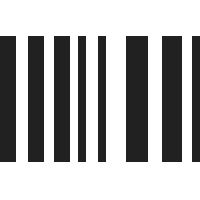
UPC 700220863828
EAN 0700220863828
Answer: Thank you for your inquiry. Unfortunately, we are not aware of a UPC code for this first generation iBoot.
Question: What is the Manufacture P/N for this item, not listed on your website
Answer: Thank you for your inquiry. As far as we know, "iboot" is the P/N available, as their iBoot Series 2 is "iboot-g2".
Question: how do i remotely switch off & on iBoot from across the world
Answer: Thank you for your inquiry. Remote switching requires a network connection to the internet form the iBoot device. Once properly configured, the iBoot device can be controlled from any web browser through a simple, password protected interface.
Please see the manual located here for further information: https://sep.turbifycdn.com/ty/cdn/kvm-switch/iboot-20.pdf


