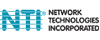The NTI UNIMUX 2 Port USB switch (UNIMUX-USBV-2) allows one user to access two USB CPUs with only one USB keyboard, USB mouse, and VGA Monitor. Internal microprocessors allow both CPUs to boot simultaneously and error-free. Port selection is accomplished by a front panel push button or commands typed on the keyboard. The UNIMUX-USBV-2 switch is compatible with USB CPU ports only. Great for Small Office/Home Office (SOHO) use.
NTI UNIMUX-USBV-2 Features:
- Features NTI's patented true autoboot USB switching - all attached USB PCs, MACs and SUNs can be booted simultaneously.
- Compatible with USB-enabled PCs.
- Compatible with SUN Blade 100, SUN 1000, SUN Ray, SUN Fire (TM) 280R, and other USB-enabled SUN computers.
- Compatible with MAC G3/G4s. Supports MAC soft (keyboard) power-on.
- Crisp & clear 1900x1200 video resolution.
- Fully compliant with (1.0, 1.1) USB standards.
- USB SUN start-up keys are supported.
- SUN extra keys are emulated on USB keyboards with Windows keyboard layouts.
NTI UNIMUX-USBV-2 Advantage:
- More Space -small footprint switch clears your desktop of three peripherals.
- Considerably smaller than other USB switches.
- The UNIMUX-USBV-2 is housed in a compact chassis.
- More Time -saves the time you waste moving from one set of peripherals to another.
- More Money -eliminates the expense of one keyboard, monitor and mouse.
- Control two network USB computers from one office.
- Compatible with all USB peripherals and PCs.
- Auto scan both computers to detect system failures early.
NTI UNIMUX-USBV-2 Control Methods:
- Buttons & LED on Front
- LEDs indicate currently selected port and mode of operation.
- Pressing the button for less than five seconds will switch to the other port.
- Pressing the button for more than five seconds will switch to the Scan Mode, Command Mode or Broadcast Mode.
- Normal Mode allows the user to directly operate the selected computer with a transparent presence of the NTI switch.
- Command Mode allows the user to give instructions to the switch through their keyboard, switch to scan or broadcast mode or changing settings. Keystrokes are not passed to the computer.
- Scan Mode feature causes the switch to automatically and sequentially display the video from each powered on computer for 2-255 seconds. Also allows to operate the keyboard & mouse.
- Broadcast Mode allows the user's keystrokes to be sent to both powered on computers.
- Keyboard
- Type CONTROL + ' to go into Command Mode. ("'" is the accent mark located on the same key as the tilde "~").
- Press ESCAPE to leave Command Mode and return to Normal Mode.
NTI UNIMUX-USBV-2 Specifications:
| Hosts |
| Female USB Type B connector. |
| SUN Blade 100, 1000, SUN Ray & SUN Fire (TM) 280R. |
| PCs with USB-enabled OS (Win 98/2000) and USB ports. |
| PCs with USB-enabled BIOS (legacy USB support) and USB ports. |
| Supports any MAC with OS 8/9 and USB ports. |
| USB hosts that accept hot-plugging can be hot-plugged or removed at any time. |
| Keyboard |
| Female USB Type A connector. |
| Compatible with most USB keyboards. |
| Keyboard & mouse are hot-pluggable. |
| Monitor |
| Crisp & clear 1900x1200 resolution. |
| Female 15 pin HD connectors. |
| A multiscan VGA monitor is required to display the different video outputs from different platforms. |
| Bandwidth is 150 MHz. |
| Mouse |
| Female USB Type A connector. |
| Compatible with most USB mice, including USB IntelliMouse®. |
| Power |
| 110V or 220V 5VDC/1.5A AC Adapter supplied. |