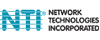7-Port USB 3.1 Hub, USB Type C
USB3-HUBC-7
Connect up to seven USB 3.1 SuperSpeed peripheral devices to a laptop or PC/Mac with USB-C port
Features & Benefits
- Connect up to seven USB 3.1 SuperSpeed peripheral devices to a laptop or PC/MAC with a USB-C port.
- Use to connect external hard drives, flash drives, mobile devices, USB display adapters, printers, video surveillance cameras, digital video cameras, and more.
- Compliant with USB 3.1 Gen 1 specifications.
- Backward compatible with USB 2.0/1.1
- Supports super-speed (5 Gbps), high-speed (480 Mbps), full-speed (12 Mbps), and low-speed (1.5 Mbps) USB device.s
- Seven female USB Type A connectors and one female USB Type C connector.
- Supports Plug-n-Play specification.
- Hot-swappable.
- Fully powered using the included AC power adapter.
- Over-current detection and protection for each downstream port.
| Input | 7 x USB Type A Connectors (Up to 5Gbps) |
| Outputs | 9.5" USB Type C connector |
| Power | 110-220 VAC @ 50/60Hz via AC Adapter |
| Dimensions (WxDxH) | 7.20 x 1.5 x 0.7 |
| Package Includes | 7-Port USB 3.1 Hub, Power Adapter |
Question: I have an iMac late 2015 that has 4 USB 3.0 ports and 2 Thunderbolt 2 ports. I want to extend the number of USB 3.0 ports, with a powered Hub. For the most part, the additional USB devices use the Type A connector and will be US 3.0 or 2. Can I use the USB3-HUBC-7 for this and use a connecting plug to convert the Type C out to a Type A and connect to my iMac? And will it maintain the USB 3.0 5gbs speed? I suppose the other option could be to use a plug adapter from the Type C out to a Thunderbolt 2 connector. My only problem here could be that both of the iMac Thunderbolt 2 ports are used. I know, usually any Thunderbolt device connected would have a second port to allow daisy chaining. But, I have a connected device that doesn't have the extra Thunderbolt port. As would be the case if I were to convert the Type C to Thunderbolt 2, I would lose the daisy chain option. So, will the Type C converter plug to USB 3.0 work, since the hub is powered and would not create an underpowered situation? If not, knowing my requirement, do you have another suggested solution? Thank you, Gary G
Answer: Thank you for your inquiry,
You could indeed use the USB3-HUBC-7 in your application by using a simple USB Type C to Type A adapter. For compatibility reasons, the USB3-HUBC-7 is powered using an included AC adapter rather than the USB-C connector, so power would not be an issue. Speed also would not be an issue as USB-C, USB 3.0 (standard Type A plug), and Thunderbolt 2 all support the USB 3.0 spec of 5Gbps (assuming you plug-in the adapted Type A plug into a USB 3.0 port).
You could also adapt the USB Type C to Thunderbolt 2, and avoid loosing a Thunderbolt port by using a Thunderbolt hub with daisy chain compatibility, but that doesn't seem ideal for your environment.
Answer: Thank you for your inquiry,
You could indeed use the USB3-HUBC-7 in your application by using a simple USB Type C to Type A adapter. For compatibility reasons, the USB3-HUBC-7 is powered using an included AC adapter rather than the USB-C connector, so power would not be an issue. Speed also would not be an issue as USB-C, USB 3.0 (standard Type A plug), and Thunderbolt 2 all support the USB 3.0 spec of 5Gbps (assuming you plug-in the adapted Type A plug into a USB 3.0 port).
You could also adapt the USB Type C to Thunderbolt 2, and avoid loosing a Thunderbolt port by using a Thunderbolt hub with daisy chain compatibility, but that doesn't seem ideal for your environment.