The VOPEX DVI/HDMI 4K Video Splitter simultaneously displays the same Ultra-HD 4Kx2K image from one single link DVI/HDMI video source to two displays.
Product Features and Benefits
- Supports DVI interface for crisp and clear video quality on flat panel displays.
- Passes HDMI audio and video signal through DVI-I port.
- Transmit audio and video over a single cable with the DVI-HD-xx-MM male DVI-D to male HDMI cable.
- Supports Ultra-HD 4Kx2K resolutions to 3840x2160 (24Hz and 30Hz), 2K resolution 2048x1080, HDTV resolutions to 1080p, and computer resolutions to 1920x1200.
- Compliant with DVI 1.0, HDMI 1.4a and HDCP 1.3 standards.
- Supports the DDC2B protocol.
- Cascade multiple units to increase the number of displays connected.
- EDID learning for the support of any DVI display device.
- Ideal for digital signage, tradeshows, or classrooms where high quality video on multiple monitors is needed.
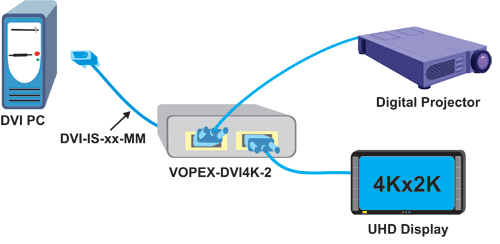
| Video Input | Compatible with a computer or HDTV video source with DVI output. Multiplatform support. Female DVI-I connector. Signal type: single link digital DVI or HDMI HDCP compliant |
| Video Output | Female DVI-I connectors. Signal type: single link digital DVI or HDMI. |
| Power | 100 to 240 VAC at 50 or 60 Hz via AC adapter. |
| Environmental | |
| Operating Temperature | 32 to 122°F (0 to 50°C) |
| Storage Temperature | -20 to 140°F (-30 to 60°C) |
| Relative Humidity | 17 to 90% non-condensing RH |
| Dimensions | WxDxH (in): 4.25 x 3.87 x 1.09 |
| Weight | 1.72 lb (0.78 kg) |
| Regulatory Approvals | CE, RoHS, TAA Compliant |
| Warranty | Two Years |
Question: Will this device send two different resolutions say 2560 X 1600 to a projector and 1920 X 1200 to a pc?
Answer: Thank you for your inquiry,
The NTI Vopex-DVI4K-2 will fetch the EDID data of each display that is connected to the splitter. Once this information is gathered, the splitter "builds" an EDID based on the highest video resolution that is supported by all of the connected devices, and send that back to the source. In your case, if the projector also supports 1920 x 1200, the splitter would default to that resolution for both outputs. This is standard functionality for a stand-alone splitter, as the a video source can only output one resolution at a time.
Some higher quality projectors and large AV solutions feature built in video scalers, or you may also be able to attach a stand alone video scaler to one of the outputs, but this could also mess with the splitters ability to pull EDID data, which would render it non-functional.. Honestly, your best option would probably be to just use two devices which both support the desired recommendation.
Answer: Thank you for your inquiry,
The NTI Vopex-DVI4K-2 will fetch the EDID data of each display that is connected to the splitter. Once this information is gathered, the splitter "builds" an EDID based on the highest video resolution that is supported by all of the connected devices, and send that back to the source. In your case, if the projector also supports 1920 x 1200, the splitter would default to that resolution for both outputs. This is standard functionality for a stand-alone splitter, as the a video source can only output one resolution at a time.
Some higher quality projectors and large AV solutions feature built in video scalers, or you may also be able to attach a stand alone video scaler to one of the outputs, but this could also mess with the splitters ability to pull EDID data, which would render it non-functional.. Honestly, your best option would probably be to just use two devices which both support the desired recommendation.




