IOGEAR Cat5 KVM Extender
GCE250
The IOGEAR PS/2 KVM Console Extender GCE250 allows access to a computer system or a KVM switch from a remote console (keyboard, monitor, and mouse), from up to 500 feet away, via a CAT5e cable.
The IOGEAR GCE250 unit is perfect for moving the console away from the computer or the KVM switch. Your console can be moved across the room or hall, out of the server room, or anywhere that is most convenient. IOGEAR GCE250 is also useful for security and monitoring purposes, where you can have the system unit in a secure area at the same time that you put the console in the most convenient location for user access and monitoring.
A PS/2 KVM Console Extender is a cost effective solution because it uses inexpensive UTP (CAT5e) cabling to extend the distance, versus expensive and bulky coaxial cabling. IOGEAR GCE250 is easy to install and operate because of the Auto Signal Compensation (ASC) technology, which senses the distance and adjusts the signal levels accordingly so there is no need to do any dip switch setting.

IOGEAR PS/2 KVM Console Extender Functional Diagram
IOGEAR GCE250 Features and Benefits:
- Allows remote access of up to 500ft away via CAT5e cables
- Auto Signal Compensation (ASC) helps make installation easy, with no need to configure dip switches
- Dual console operation - control your system from both the local and remote keyboards, mice, and monitors
- Easy to use - push button selection between local and remote consoles
- Plug-n-Play - no need to install any software driver
- High video resolution - up to 1280 x 1024
- Supports VGA, SVGA, and Multisync monitors
- Local monitor supports DDC; DDC2; DDC2B
IOGEAR GCE250 Requirements:
- Consoles- The console must consist of the following components:
- VGA, SVGA, or Multisync monitor
- PS/2 keyboard
- PS/2 mouse
- Computers- The following components must be installed on each computer that is to be connected to the KVM Console Extender:
- With PS/2 Type Connectors:
- VGA, SVGA or Multisync card.
- 6-pin PS/2 (mini-DIN) mouse port.
- 6-pin PS/2 (mini-DIN) keyboard port.
- With AT Type Connectors:
- VGA, SVGA or Multisync card.
- DB-9 (standard serial) mouse port plus mouse adapter*
- 5-pin DIN (standard AT) keyboard port plus keyboard adapter*
- * Adapters not included, but can be purchased separately.
IOGEAR GCE250 Package Contents:
- 1 KVM Extender Local Unit
- 1 KVM Extender Remote Unit
- 1 KVM Cable
- 2 Power Adapters
- 1 User Manual
- 1 Warranty/Registration Card
IOGEAR GCE250 Specifications:
| Mechanical | Local Unit | Remote Unit |
| Height | 1.275 in. (3.24 cm.) | 1.25 in. (3.17 cm.) |
| Width | 4.25 in. (10.80 cm.) | 3.25 in. (8.26 cm.) |
| Depth | 5 in. (12.7 cm.) | 4 in. (10.16 cm.) |
| Weight | 0.45 lb. (0.20 kg.) | 0.4 lb. (0.18 kg.) |
| Housing | ||
| Case | Plastic | |
| Environmental | ||
| Operating Temperature | 5 to 40C | |
| Storage Temperature | -20 to -60C | |
| Humidity | 0 - 80% | |
| Power | ||
| Connections | AC 9V | |
| Consumption | AC 9V 2.7W (maximum) | |
| CPU Connectors | ||
| Keyboard | 6 pin mini-DIN female for the Local Units | |
| Monitor | HDB-15 male for the Local Unit | |
| Mouse | 6 pin mini-DIN female for the Local Units | |
| Console Connectors | ||
| Keyboard | 6 pin mini-DIN female for both Remote and Local Units | |
| Monitor | HDB-15 female for both Remote and Local Units | |
| Mouse | 6 pin mini-DIN female for both Remote and Local Units | |
| Unit to Unit Connectors | RJ45, 8P8C | |
| LED's | ||
| Remote | 1 Status, 1 On Line | |
| Local | 1 Local, 1 Remote | |
| Cable Distance | 500 ft. (150 m.) maximum | |
| Video Resolution | 1280 x 1024; (DDC; DDC2; DDC2B for local monitors) | |
| Function Keys | Local/Auto Selection Button on the Local Unit | |
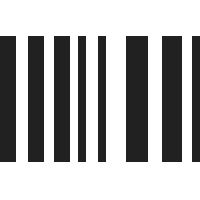
UPC 881317000163
EAN 0881317000163


