IOGear 2-Port USB DVI-D Cable KVM with Audio and Mic.
GCS932UB
The IOGEAR GCS932UB is a two port Mini View Micro USB DVI + Audio, KVM switch from IOGEAR represents a simple method for sharing one DVI monitor, Mouse, Keyboard, Speaker set and Microphone between two computers.
The GCS932UB employs two switching methods. A simple remote switch that allows one tap switching, and it's remarkably small size allows placement in any convenient location on your desk. The second method is by hotkeys which allows you to independently switch control and audio functions between computers. The GCS932UB supports 32 bit color at resolutions to 1920 X 1200 @ 60 Hz, it is self powered and its mouse and keyboard emulation ensure uninterrupted operation when switching computers.This product is equipped with IOGEAR's Display Technology which remembers your monitor's ideal resolution and refresh rate, making it possible to boot all your computers simultaneously, and switch back and forth between computers, while still maintaining the ideal resolution of the monitor.
*IOGEAR's Display Emulation Technology provides the EDID support for Windows 7.
IOGEAR GCS932UB Features:
- Single link DVI resolution up to 1920x 1200 @ 60Hz
- Port switching variety remote switch button, mouse or hotkeys
- Hotkeys allows independent KVM and audio switching between computers
- 2.1 stereo sound and microphone support
- USB 2.0 Peripheral Sharing via mouse port. Connect a powered USB Hub to expand your USB connectivity*
- IOGEAR's Display Emulation Technology reads and remembers the monitor's parameters (EDID) so there is no delay or change of video resolution when switching between, or booting computers
- USB mouse and keyboard emulation for error-free boot-up and instantaneous recognition when switching computers
- Power-On Detection - if one of the computers is powered off, it will automatically switch to the next powered-on computer
- Re-programmable Hotkey activation for keyboards without a Scroll Lock key
- Mouse emulation can be disabled to support mice with special keys
- Mac and Sun keyboard support
- Firmware upgradeable
- Plug & Play; no software required
*Mouse emulation must be disabled for this feature to function correctly.
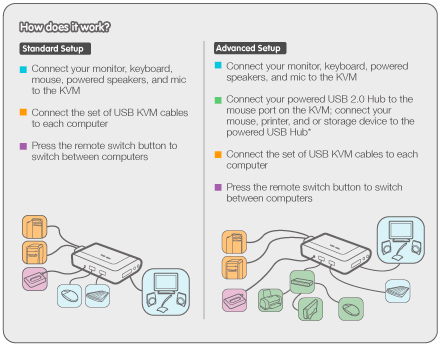
IOGEAR USB DVI-D KVM Application Diagram
Requirements:
Console
- DVI monitor
- USB keyboard and mouse
- Powered speakers and microphone (optional)
Computers
- DVI video port
- Two USB ports
- Powered speakers and microphone ports (optional)
Operating System
- Windows XP / Vista32/64
- Windows 7*
- Mac OS X or greater
- Sun Solaris workstation
- Linux, UNIX and other USB supported systems**
*IOGEAR's Display Emulation Technology provides the EDID support for Windows 7
**Additional drivers and support may be needed
Package Includes:
- 1 x 2-Port USB Cable KVM
- 1 x Remote Switch Button
- 1 x Installation Guide
- 1 x Warranty Card
IOGEAR GCS932UB Specifications:
| Mechanical | |
| Height | 6.0 in. (15.2 cm.) |
| Width | 8.0 in. (20.3 cm.) |
| Depth | 2.0 in. (5.1 cm.) |
| Weight | 1.06 lbs. (0.5 kg.) |
| Computer Connections | Direct- 2 |
| Console Connection | 1 |
| CPU Connectors | |
| Keyboard & Mouse | 4 x USB Type A Male (Purple for Keyboard and Black for Mouse) |
| Monitor | 2 x Single Link DVI-D Male |
| Microphone | 2 x Mini Stereo Jack Male (Pink) |
| Audio | 2 x Mini Stereo Jack Male (Green) |
| Console Connectors | |
| Mouse | 1 x USB Type A Female |
| Keyboard | 1 x USB Type A Female |
| Monitor | 1 x Single Link DVI-D Female |
| Microphone | 1 x Mini Stereo Jack Male (Pink) |
| Audio | 1 x Mini Stereo Jack Male (Green) |
| Port Selection | Hot Key, Mouse or Remote Switch Button |
| Video Resolution | 1920 x 1200 @ 60Hz; DDC2B |
| Scan Interval | Default 5 Seconds (2, 5, 10 or 20 sec.) |
| Cable Length | 1.2 m |
| Switches | F/W upgrade: USB |
| LEDs | |
| Port ID | 2 x Green |
| Emulation | |
| Keyboard & Mouse | USB |
| Environment | USB-2 |
| Operating Temperature | 0-50C |
| Storage Temperature | -20-60C |
| Humidity | 0-80%RH; Non-Condensing |
| Housing | |
| Case | Plastic |

UPC 881317504074
EAN 0881317504074
Answer: Thank you for your inquiry. Due to the very different way in which wireless keyboards and mice communicate vs. wired peripherals, wireless connectivity is generally not supported. Your best bet will be to find a KVM that provides transparent USB communications or one with a USB hub that you can attach the wireless receiver to. Please note however, using a USB hub may lead to a loss in functionality, specifically hot key switching or other functions tied to the keyboard/mouse console ports.
Another issue you may encounter will be with EDID support for the Windows 7 machine. Windows 7 continuously polls for monitor resolution info. Older KVMs, in general, do not pass that information to non-active target machines, causing display issues when switched.
Also please note we are not sure how a KVM will react to sharing a single monitor in a dual monitor setup. We don't foresee any issues, but the target machines may behave erratically when the secondary display is switched away.
Here are a few 2-port desktop KVMs with USB hubs: https://www.kvm-switches-online.com/2-port-w-hub.html. Though we have not tested it, this one explicitly states that it supports wireless keyboards and mice, as well as provides EDID information for Windows 7: https://www.kvm-switches-online.com/cs682.html.
Question: I have a Windows XP Desktop and a new Windows 8 Notebook/Tablet, will this KVM Switch work on these 2 machines?
Answer: Thank you for your inquiry. According to the manufacturer, the GCS932UB supports the following Windows operating systems:
Microsoft Windows XP (32-bit) SP3, Windows Vista SP2, Windows 7 (32-bit / 64-bit), Windows 8.x.
So, in theory, if the target machines meet the requirements, yes it should work. Due to the widely variable nature of user environments, however, we could not guarantee 100% compatibility of any particular switch in any given environment.


