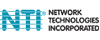NTI INTERMUX-LARA KVM Over IP
INTERMUX-LARA
$3,500.00
Discontinued
Recommended replacement: Minicom by Tripplite 0SU70017
Alternative options: Contact Us
| Features & Applications | ||
| Gain remote access to and manage network servers over the Internet as if you were physically in the server room. With the INTERMUX™ Remote KVM Server Management over IP system, control one or many computers remotely via the Internet using a standard browser, locally at the server site, or both. Users can securely gain remote KVM access to systems for maintenance, support, or failure recovery over the Internet using LAN, DSL or an analog modem. One to 25 users are able to simultaneously control activities of a single computer or manage systems in a multiple server environment. A KVM switch is required for multiple server access. This product is compatible with the NODEMUX™ Universal Matrix KVM Switch, the UNIMUX™ USB KVM Switch(using the USB-PS/2 adapter), and other KVM switches. This remote IP-based KVM extender reduces costs and increases the flexibility of the most complex server environments. Several users, from various remote sites around the world, can collaborate to maintain or troubleshoot a network of computers. This saves personnel time and travel expenses, while minimizing system downtime, as problems are detected and repaired from any location. In addition, there is no impact on CPU performance because server software is not required. The INTERMUX unit is compact (4 units fit in 1U) and is highly secure. It is encrypted with SSL v2/v3 and maintains irreversible data logging for all local and remote events. User profiles with administrative rights can be created and defined at the group or single user level. To enhance security even further, unique security certificates can be generated and uploaded to the system after endorsement by a certification authority. | ||
|
| Specifications |
Video
| Remote Access
|