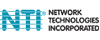NTI 4 Port High Density VGA USB KVM Switch w/ Extender Port & USB Hub
UNIMUX-USBV-4HDUC5
The NTI UNIMUX-USBV-4HDUC5 is a 4 Port High Density VGA USB KVM Switch with an Additional USB Connector and Extender Port for Remote User.
The UNIMUX High Density VGA USB KVM Switch allows a user to control up to 32 USB computers with one USB keyboard, USB mouse and VGA monitor. Dedicated internal microprocessors emulate keyboard and mouse presence to each attached CPU 100% of the time so all computers boot error-free.
NTI High Density KVM Switch Features:
- The High Density Switch saves rack space
- 4-, 8- and 16-port switches are 1RU in height.
- 32-port switch is 2RU in height.
- Rackmount kit included.
- Features NTI's patented true autoboot USB switching - all attached computers can be booted simultaneously.
- Compatible with USB computers (PC, SUN and MAC).
- Crisp and clear 1920x1200 video resolution.
- Equipped with OSD, RS232, and Ethernet.
- High quality steel construction.
- Cascade UNIMUX switches off a single master switch to control up to 1,024 computers as if from one switch.
- Flash upgradeable.
- Cabling runs are simplified with NTI's high density KVM switch cables.
- Optional support for a USB 2.0 (low/full speed) device, in addition to keyboard and mouse, such as a touch screen monitor, interactive whiteboard, or CAC card reader.
- Optional extender port for locating a remote user up to 300 feet via CAT5/5e/6 cable.
- Only one user can be active at a time.
- Locked out user must wait five seconds after last keystroke or mouse movement from active user.
- For switches with the additional USB port option, the remote user does not have access to the extra USB device.
NTI High Density VGA USB KVM Switch Application Diagram
NTI UNIMUX-USBV-4HDUC5 Specifications:
| Mechanical | |
| Width | 16.7 in. (42.4 cm.) |
| Height | 1.75 in. (4.45 cm.) |
| Depth | 6.8 in. (17.3 cm.) |
| Video | |
| Video Connectors | female 15HD-black |
| Video Resolution | 1900x1200 (max.) |
| Video Support | SVGA, XGA, VGA, most DVI monitors (when used with NTI DVIF-15HDM adapter) |
| Video Bandwidth | 150 MHz |
| Keyboard/Mouse | |
| USER Keyboard/Mouse connectors | female USB Type A |
| Mouse and Keyboard Compatibility | most USB mice and keyboards |
| CPU | |
| CPU connectors | female 15HD-yellow (high density) |
| CPUs supported | Windows USB, SUN USB, MAC USB |
| RS232 Connector | female RJ45 |
| Power required | 110 or 220 VAC @ 50-60 Hz at less than 25 watts |
| Fuse Protection | 2A, 240 VAC |
| Environmental | |
| Operating Temperature | 32°F to 100°F (0°C to 38°C) |
| Storage Temperature | -20°F to 140°F (-30°C to 60°C) |
| Operating & Storage Relative Humidity | 17 to 90% non-condensing RH. |
| Regulatory approval | CE, ROHS |
NTI UNIMUX-USBV-4HDUC5 Control Methods:
Front Panel Interface
- Touch a button and be connected to a computer or change modes of operation.
- LEDs indicate currently selected port and mode of operation.
RS232 Control
- Female RJ45 connector.
- Baud rate 1200 to 115200.
- Address up to 15 units, all of which can be daisy-chained and controlled by one serial port.
Commands
- CS - connects output with specific input.
- RO - reads what input is connected to output.
- RU - reads size of switch.
Ethernet Control
- Female RJ45 connector.
- 10/100 BaseT Ethernet interface.
- Supported protocol: Telnet.
- Control can be done over Telnet.
Telnet
- Commands are similar to RS232 commands.
- The telnet server listens on port 2005 (configurable).
- Port 2005 is intended for a software control type session.
Keyboard
- Scan, Broadcast, or Command Modes are available from the keyboard.
- Use the keyboard to command the switch box to select ports or configure the SCAN delay.
On Screen Display (OSD)
- Select computers by name with the On Screen Display (OSD).
- Use keyboard or mouse to operate the switch from menus superimposed onto the monitor.
- Shows names of computers on cascaded switches up to 1024 ports.
- Names can be up to 12 characters long.
- Power status of each computer is displayed.
- View usage statistics - power-on cycles and hours of usage.
- Helps screens assists users with the OSD.
- Modify the size and position of the OSD.
- OSD is built into the switch-no need to install additional hardware or software.
- OS and software-independent.
Security
- Advanced security included.
- Each user password can be up to 15 characters long, and each switch can store up to 63 users.
- Administrator can enable or disable all security features and select which computers each user can access.
- Once security is enabled, a user or administrator must login in order to access any of the computers connected to the switch.