The ATEN CS22U 2-port USB Cable KVM Switch provides a simple and quick method of selecting computers: a built-in remote port selector. This feature allows the user to save space and keep the ATEN CS22U KVM Switch hidden from sight, while the compact remote port selector can be placed conveniently on the desktop for easy KVM Switch access.
The CS22U KVM's compact all-in-one design makes it ideal for multiplatform desktop applications that require high resolution video.
ATEN CS22U Features:
- One USB console controls two USB computers
- Supports multifunction mice
- Multiplatform support - Windows, Mac, Linux and Sun
- USB mouse port can be used for USB 1.1 hub ad USB 1.1 peripheral sharing
- Superior video quality - up to 2048 x 1536; DDC2B
- Non-powered

Aten CS22U Diagram
Aten CS22U Requirements:
- Console
- A VGA, SVGA, XGA, SXGA, or multisync monitor/li>
- USB keyboard and mouse
- Computers
- VGA, SVGA, XGA, SXGA or Multisync capable video port
- Type A USB ports
Aten CS22U Package Content:
- 1 CS22U 2-port USB Cable KVM Switch with Remote Port Selector
- 1 User Manual
Aten CS22U Specifications:
| Mechanical | Unit | |
| Height | 0.98 in. (2.5 cm.) | |
| Width | 3.23 in. (8.2 cm.) | |
| Depth | 2.76 in. (7 cm.) | |
| Weight | 0.68 lbs. (.31 kg.) | |
| Environmental | ||
| Operating Temperature | 32-122 F (0-50 C) | |
| Storage Temperature | -4-140 F (-20-60 C) | |
| LEDs | ||
| Selected | 2 | |
| Port Selection | Remote Port Selector | |
| Video Resolution | 2048x1536; DDC2B | |
| Supported Hardware | ||
| Keyboard, Mouse & Monitor | 2 x USB Type A 1 x HDB-15 | |
| KVM Ports | 4 x USB Type A, 2x HDB-15 | |
| Standards | ||
| Approved Agency | RoHS | |
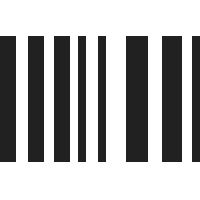
UPC 672792398018
EAN 0672792398018
Question: I have two computers, each with their own monitors. Can I use only the mouse and keyboard features (one mouse & one keyboard for both computers) and not use the video feature?
Answer: Thank you for your inquiry. Though not supported, it would likely work. However, some functionality may be lost if the switch has an On-Screen Display (OSD) feature and non-supported functionality could not be guaranteed.
Although considerably more expensive, the CCS4USB from ADDER is specifically made to share a single mouse and keyboard with up to 4 target computers, each with its own monitor, while allowing the mouse to freely move between target machines: https://www.kvm-switches-online.com/ccs4usb-us.html.
Question: I have two computers each will have their own keyboard and mouse, these computers have two display ports, one will be used for their attached monitor, the other port will be connected to this KVM switch to share a projector. I'm basically using this KVM as an A/B Video switch. Will this work or do you recommend a better solution?
Answer: Thank you for your inquiry. Often times a KVM will require a keyboard and/or mouse attached to function. Other times it does not.
This particular unit appears to have a remote port selector, so a keyboard would not be necessary to switch ports. We also see that the USB ports can be used for peripheral sharing, so it is likely it would work as you desire. However, please note, due to the varied and complicated nature of user environments, as well as a non-standard/non-supported application, we could not 100% guarantee that it wold function as desired.
Question: We have two monitors screen and want to use on one CPu ?shall we use CS22U for the same
Answer: Thank you for your inquiry. The CS22U is a device designed to share a single monitor, keyboard and mouse between two CPUs.
To use two monitors with a single CPU, you would need to have two video cards or a single card that had two video outputs.
Question: How long are the VGA/USB cables?
Answer: Thank you for your inquiry. The VGA/USB cables are .9 meters in length. The remote port selector switch cable is an additional 1.8 meters in length.
Question: does this unit work correctly with win 7?
Answer: Thank you for your inquiry. The manufacturer states this device is compatible with both Windows 7 and Windows 8 / 8.1.
Question: instead of using the remote port selector, is there a keyboard key i can use to switch from PC1 to PC2?
Answer: Thank you for your inquiry. Unfortunately, the CS22U does not have Hotkey functionality. The only way to switch targets is via the remote port selector.
Question: I have forgotten how to swap computers which keys do i press?
Answer: Thank you for your inquiry,
It appears, to invoke a hotkey sequence on an ATEN unit, you press default [Scroll Lock][Scroll Lock], [NumLock][*], or possibly [NumLock][-]. There may be another sequence as well. The CS22U was not on the Aten provided list, however it is linked here if you'd like to try all of the options.
Question: I have this KVM Switch. I want to know what are the Hot keys to switch between the ports.
Answer: Thank you for your inquiry,
The Aten CS22U features a physical built-in remote port selector for switching ports - the CS22U does not support hotkey switching.
If you are hoping to utilize hotkey switching for this application or for a future one, you can use our KVM Selector to find the ideal KVM (check "Hot-Key Combos" under "Switching Method"). Also please feel free to contact your KVM Switches Online sales representative directly for recommendation based on your application.
Question: My CS22U was installed 2009, worked great till last week. Not working anymore? Does this happen often when unit gets older? What trouble shooting recommendations?
Answer: Thank you for your inquiry,
Yes, long-term reliability is a common issue with these budget dongle KVM switches. For an equivalent KVM Switch which would last longer, you may want to consider the Aten CS1732B or the Aten CS82U KVM switch.
For a recommendation based on your application, please feel free to contact your KVM Switches Online sales representative directly.
Question: Want to use scroll lock button instead of using remote port selector button?
Answer: Thank you for your inquiry,
Unfortunately the CS22U does not support Hot-Key switching. You may want to consider the Aten CS22U instead. You can also use our KVM Selector tool as well to find your ideal solution - just click 'Hot-Key Combos' under 'Switching Method'
Question: can we connect two monitors to it?
Answer: Thank you for your inquiry,
The CS22U is a single monitor model. You may want to consider the Aten CS1742 instead as a 2 monitor VGA USB KVM Switch.
Question: I am trying to check if I can get CS22U with Hotkey function- Is there another model where hotkey is supported?
Answer: Thank you for reaching out to our company,
You may be interested in the Aten CS82U as an alternative Aten KVM Switch options that will let you do HotKey switching.
Answer: Thank you for your inquiry. Though not supported, it would likely work. However, some functionality may be lost if the switch has an On-Screen Display (OSD) feature and non-supported functionality could not be guaranteed.
Although considerably more expensive, the CCS4USB from ADDER is specifically made to share a single mouse and keyboard with up to 4 target computers, each with its own monitor, while allowing the mouse to freely move between target machines: https://www.kvm-switches-online.com/ccs4usb-us.html.
Question: I have two computers each will have their own keyboard and mouse, these computers have two display ports, one will be used for their attached monitor, the other port will be connected to this KVM switch to share a projector. I'm basically using this KVM as an A/B Video switch. Will this work or do you recommend a better solution?
Answer: Thank you for your inquiry. Often times a KVM will require a keyboard and/or mouse attached to function. Other times it does not.
This particular unit appears to have a remote port selector, so a keyboard would not be necessary to switch ports. We also see that the USB ports can be used for peripheral sharing, so it is likely it would work as you desire. However, please note, due to the varied and complicated nature of user environments, as well as a non-standard/non-supported application, we could not 100% guarantee that it wold function as desired.
Question: We have two monitors screen and want to use on one CPu ?shall we use CS22U for the same
Answer: Thank you for your inquiry. The CS22U is a device designed to share a single monitor, keyboard and mouse between two CPUs.
To use two monitors with a single CPU, you would need to have two video cards or a single card that had two video outputs.
Question: How long are the VGA/USB cables?
Answer: Thank you for your inquiry. The VGA/USB cables are .9 meters in length. The remote port selector switch cable is an additional 1.8 meters in length.
Question: does this unit work correctly with win 7?
Answer: Thank you for your inquiry. The manufacturer states this device is compatible with both Windows 7 and Windows 8 / 8.1.
Question: instead of using the remote port selector, is there a keyboard key i can use to switch from PC1 to PC2?
Answer: Thank you for your inquiry. Unfortunately, the CS22U does not have Hotkey functionality. The only way to switch targets is via the remote port selector.
Question: I have forgotten how to swap computers which keys do i press?
Answer: Thank you for your inquiry,
It appears, to invoke a hotkey sequence on an ATEN unit, you press default [Scroll Lock][Scroll Lock], [NumLock][*], or possibly [NumLock][-]. There may be another sequence as well. The CS22U was not on the Aten provided list, however it is linked here if you'd like to try all of the options.
Question: I have this KVM Switch. I want to know what are the Hot keys to switch between the ports.
Answer: Thank you for your inquiry,
The Aten CS22U features a physical built-in remote port selector for switching ports - the CS22U does not support hotkey switching.
If you are hoping to utilize hotkey switching for this application or for a future one, you can use our KVM Selector to find the ideal KVM (check "Hot-Key Combos" under "Switching Method"). Also please feel free to contact your KVM Switches Online sales representative directly for recommendation based on your application.
Question: My CS22U was installed 2009, worked great till last week. Not working anymore? Does this happen often when unit gets older? What trouble shooting recommendations?
Answer: Thank you for your inquiry,
Yes, long-term reliability is a common issue with these budget dongle KVM switches. For an equivalent KVM Switch which would last longer, you may want to consider the Aten CS1732B or the Aten CS82U KVM switch.
For a recommendation based on your application, please feel free to contact your KVM Switches Online sales representative directly.
Question: Want to use scroll lock button instead of using remote port selector button?
Answer: Thank you for your inquiry,
Unfortunately the CS22U does not support Hot-Key switching. You may want to consider the Aten CS22U instead. You can also use our KVM Selector tool as well to find your ideal solution - just click 'Hot-Key Combos' under 'Switching Method'
Question: can we connect two monitors to it?
Answer: Thank you for your inquiry,
The CS22U is a single monitor model. You may want to consider the Aten CS1742 instead as a 2 monitor VGA USB KVM Switch.
Question: I am trying to check if I can get CS22U with Hotkey function- Is there another model where hotkey is supported?
Answer: Thank you for reaching out to our company,
You may be interested in the Aten CS82U as an alternative Aten KVM Switch options that will let you do HotKey switching.


