Raritan Cat5 Reach KVM Extender for PC, CompuSwitch, MCCII
UPCED
The Raritan Cat5 Reach UPCED is a Cat5 KVM Extender used to locate a remote PC user console (keyboard, monitor, mouse) up to 1,000 feet from PC, CompuSwitch, MCCII, or other KVM switch.
Cat5 Reach allows you to:
- Operate a PC from wherever you want to be.
- Keep your PC in a clean, secure environment.
- Protect the PC, applications and valuable data.
- Add a local user console, in addition to the remote user console.
- Control all servers connected to a KVM switch remotely.
Cat5 Reach is easy to install and easy to use. Each Cat5 Reach model is packaged as a kit that includes a transmitter and receiver pair for use with your Enhanced Cat5 UTP cable (sold separately). Just plug a keyboard, video and mouse into the receiver and operate. Automatic Video Tuning (AVT) adjusts video quality automatically, so no manual adjustments are needed.

Raritan UPCED KVM Extender Application Diagram
NOTE: Package includes- UKVM transmitter unit, URKVMG receiver unit and a CCPT06 2ft. KVM cable. Use Enhanced Category 5 UTP (350 Mhz) cable (sold separately), with RJ-45 connectors. Cable must conform to EIA/TIA T568B Category 5 wiring standard.
Raritan UPCED Specifications:
| Mechanical | Transmitter | Receiver |
| Height | 1 in. (23 mm.) | 1 in. (23 mm.) |
| Width | 4.3 in. (108 mm.) | 4.3 in. (108 mm.) |
| Depth | 3.6 in. (91 mm.) | 3.6 in. (91 mm.) |
| Weight | 0.5 lb. (0.2 kg.) | 0.5 lb. (0.2 kg.) |
| Power | No external power required | 6V DC 1.4 amp output (included) |
| User Port | 6 pin keyboard & mouse, HD15 | 6 pin keyboard & mouse, HD15 |
| Connections | ||
| Connection to PC/Switch | DB25(F) | N/A |
| Connection to SUN | N/A | DB25(F) |
| Connection to Receiver | RJ-45 jack | N/A |
| Connection to Transmitter | N/A | RJ-45 jack |
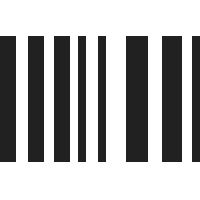
UPC 785813358097
EAN 0785813358097
Answer: Thank you for your inquiry. Unfortunately, due to the varied and complex nature of user environments, detailed product support is beyond the scope of this simple FAQ.
Having said that, a brief look through the user guide (found here: http://support.raritan.com/cat5-reach/all-versions/cat5-reach-pc-user-guide-0f-e_1.pdf) does not detail a way to reset the extender. Sometimes, simply unplugging the unit from the power source and servers/console connections and waiting a few minutes will reset the device. We would also suggest following the instillation sequence as detailed in the manual to ensure the proper registration of attached devices.
Some other possibilities might be the distance traveled, environmental interference or even the particular CATx cable in use. Perhaps try a shorter distance or different CAT5 cable to determine if these factors are impacting performance.
For additional support, we would suggest contacting the manufacturer directly at: https://www.raritan.com/support.







