Avocent AutoView 1x16 Digital KVM Appliance
AV3016-001
Download the
AV3016 Manual (PDF)
The Avocent AutoView AV3016 is a digital KVM appliance which includes access for one digital users and access for a local user in a single solution that supports 16 target devices. The on-board Web interface lets you remotely and securely manage all connected servers and serial-based devices from any location. The local port gives you convenient at-the-rack access. These solutions also include local PS/2 and USB peripheral support. AV3016 Manual (PDF)
The AutoView 3016 digital KVM appliance offers LDAP user authentication, SSL-128 bit, DES, 3DES or AES communication. Other security features include 64 user accounts and an access control list for each user.

Avocent AV3016 Digital KVM Appliance Back View
Avocent AV3016 Benefits:
- Security. LDAP authenticated and encrypted IP communication between the user's browser and switch can be SSL-128 bit, DES, 3DES or AES.
- On-Board Web Interface. No need to load and manage another software program on the user's PC.
- Access. One or two digital paths let you remotely manage all connected servers and serial-based devices. A local port provides at-the-rack access for a local analog user.
- Multi-Platform Support. Local PS/2 and USB connections and multiplatform target devices, including PS/2, USB, Sun and serial support.
- IPv6 Support. Supports Internet Protocol Version 6.
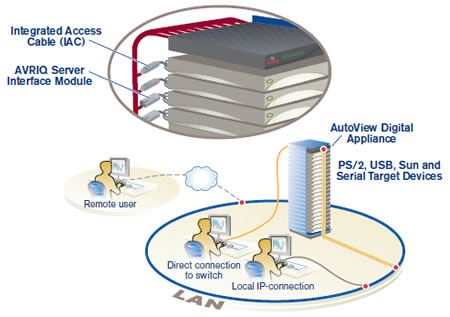
Avocent AutoView Digital KVM Appliance Application Diagram
Avocent AV3016 Specifications:
| Mechanical | |
| Height | 1.72 in. (4.37 cm.) |
| Width | 17 in. (43.18 cm.) |
| Depth | 10.98 in. (27.98 cm.) |
| Weight | 4.2 lbs. (1.9 kg.) |
| Style | Rack mount |
| Environmental | |
| Operating Temperature | 32° to 104°F (0° to 40°C) |
| Storage Temperature | -4° to 122°F (-20° to 50°C) |
| Power | |
| Operating Voltage | 100-240 VAC |
| Power Frequency | 50-60 Hz auto-sensing |
| Input | 15 W maximum |
| Supported Hardware | |
| Computers | PS/2, Sun, USB |
| Monitor | VGA, SVGA (XGA, XGA-II with adaptor) Maximum Local Port: 1600x1200 Maximum remote port: 1600x 1200@60Hz |
| Peripherals | USB keyboard and mouse, PS/2 keyboard, PS/2 mouse, IntelliMouse¨ |
| Standards | |
| Approved Agency | UL, FCC, cUL, ICES-003, CE, GS (3200 only), VCCI, MIC, C-Tick, GOST |
| Warranty | Two Years |

UPC 636430059501
EAN 0636430059501
Question: Does this come with Rack mount hardware?
Answer: Thank you for your inquiry. According to Avocent, this unit does come with rack mounting brackets.
Question: the monitor only displays FREE. What do I do next?
Answer: Thank you for your inquiry.
6. Turn on the AutoView switch and monitor, then turn on each target device. After about one minute, the switch completes initialization and displays the OSCAR graphical user interface "Free" tag on the local port monitor.
7. Depending on how you will access the switch, you can configure the network settings through the OSCAR interface On-Screen Display (OSD) or the On-Board Web Interface (OBWI).
To configure network settings via the OSCAR interface:
1. Press Print Screen to activate the OSCAR interface Main dialog box.
2. Click Setup - Network and enter the appropriate Network Speed, Transmission Mode and Network Configuration settings for your network.
To configure network settings via the OBWI:
1. Point your web browser to the default IP address https://192.168.1.1 to access the switch.
2. Log in to the OBWI and click the Configure tab.
3. In the Appliance Configuration menu on the left, click Appliance - Network and enter the appropriate Network Speed, Transmission Mode and Network Configuration settings for your network.
Question: do you have a distributor in Riyadh, saudi arabia?
Answer: Thank you for your inquiry. To find a local distributor for this product, please visit the Avocent "Contact Us" page here: http://www.emersonnetworkpower.com/en-US/About/contactus/Pages/default.aspx, and select "sales" from box 1, Select your country in box 2, and select "Infrastructure Management" in box 3.
Question: Is the AV3016 compatible with juniper switch and firewall (EX and SRX series) for remote serial management ? What kind of cable should I buy ?
Answer: Thank you for your inquiry. We have not heard of any issues using this switch with any firewalls. For a serial connection, you would need the AVRIQ-SRL serial dongle (https://www.kvm-switches-online.com/avriq-srl.html) and the dongle power supply: (https://www.kvm-switches-online.com/upd-am.html).
Question: Hi, I'm looking at the Avocent AV3016 KVM. I see it shows the ability for 1 local and 1 remote user. Can both users work simultaneously on different servers? It's not clear from the description.
Answer: Thank you for your inquiry. We have confirmed with the manufacturer that this single user KVM would not allow for simultaneous access to different servers through the local analog and digital ports.
The Autoview 3200 (AV3200) is a two user version that would allow for simultaneous access. You can see the AV3200 here: https://www.kvm-switches-online.com/av3200-001.html.
Question: Our autoview when connected to the laptop displays an "out of range". Is there a fix for this?
Answer: Thank you for your inquiry,
The "out of range" message is displayed if the source computer is set on a higher resolution or refresh rate than the AV3016 KVM switch supports. Try adjusting your the resolution and refresh rate of each source computer to get the image to display.
AV3016 maximum 'Local' port resolution: 1600 x 1200
AV3016 maximum 'Remote' port resolution: 1600 x 1200 @ 60Hz
Answer: Thank you for your inquiry. According to Avocent, this unit does come with rack mounting brackets.
Question: the monitor only displays FREE. What do I do next?
Answer: Thank you for your inquiry.
6. Turn on the AutoView switch and monitor, then turn on each target device. After about one minute, the switch completes initialization and displays the OSCAR graphical user interface "Free" tag on the local port monitor.
7. Depending on how you will access the switch, you can configure the network settings through the OSCAR interface On-Screen Display (OSD) or the On-Board Web Interface (OBWI).
To configure network settings via the OSCAR interface:
1. Press Print Screen to activate the OSCAR interface Main dialog box.
2. Click Setup - Network and enter the appropriate Network Speed, Transmission Mode and Network Configuration settings for your network.
To configure network settings via the OBWI:
1. Point your web browser to the default IP address https://192.168.1.1 to access the switch.
2. Log in to the OBWI and click the Configure tab.
3. In the Appliance Configuration menu on the left, click Appliance - Network and enter the appropriate Network Speed, Transmission Mode and Network Configuration settings for your network.
Question: do you have a distributor in Riyadh, saudi arabia?
Answer: Thank you for your inquiry. To find a local distributor for this product, please visit the Avocent "Contact Us" page here: http://www.emersonnetworkpower.com/en-US/About/contactus/Pages/default.aspx, and select "sales" from box 1, Select your country in box 2, and select "Infrastructure Management" in box 3.
Question: Is the AV3016 compatible with juniper switch and firewall (EX and SRX series) for remote serial management ? What kind of cable should I buy ?
Answer: Thank you for your inquiry. We have not heard of any issues using this switch with any firewalls. For a serial connection, you would need the AVRIQ-SRL serial dongle (https://www.kvm-switches-online.com/avriq-srl.html) and the dongle power supply: (https://www.kvm-switches-online.com/upd-am.html).
Question: Hi, I'm looking at the Avocent AV3016 KVM. I see it shows the ability for 1 local and 1 remote user. Can both users work simultaneously on different servers? It's not clear from the description.
Answer: Thank you for your inquiry. We have confirmed with the manufacturer that this single user KVM would not allow for simultaneous access to different servers through the local analog and digital ports.
The Autoview 3200 (AV3200) is a two user version that would allow for simultaneous access. You can see the AV3200 here: https://www.kvm-switches-online.com/av3200-001.html.
Question: Our autoview when connected to the laptop displays an "out of range". Is there a fix for this?
Answer: Thank you for your inquiry,
The "out of range" message is displayed if the source computer is set on a higher resolution or refresh rate than the AV3016 KVM switch supports. Try adjusting your the resolution and refresh rate of each source computer to get the image to display.
AV3016 maximum 'Local' port resolution: 1600 x 1200
AV3016 maximum 'Remote' port resolution: 1600 x 1200 @ 60Hz










