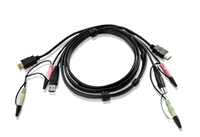Aten 2x4 DVI HDMI Matrix KVM Switch
CM0264
The Aten CM0264 is a 2x4 DVI-HDMI Matrix KVM Switch that controls Two DVI computers and Two HDMI Computers/Devices from One Dual Display Console.
The CM0264 2x4 DVI-HDMI Matrix KVMP™ Switch Dual Display Console supports one DVI display and one HDMI display, allowing users to access 4 computers/devices from a single console, consisting of USB keyboard, USB mouse, HDMI display, and DVI display. As a USB hub, it permits each computer to access connected peripherals on a one-computer-at-a-time basis.
With its unique design and innovative features, the CubiQ™ CM0264 2x4 DVI-HDMI Matrix KVMP™ Switch provides both style and functionality for the SOHO environment. Allowing you to switch seamlessly between two HDMI- and two DVI-enabled PCs, and share USB peripherals and high-definition audio from a single dual-display console, the CM0264 is ideal for multimedia applications, and offers the ultimate in space-saving, streamlined KVM technology for the desktop.
Aten CM0264 Backview
Aten CM0264 Features:
- One Dual Display USB console independently and simultaneously controls two DVI computers, two HDMI computers or devices, and two additional USB devices
- Dual Display - simultaneously control one computer on one display and view another source on the other display
- Graphical User Interface (GUI) for convenient, user-friendly operation
- Innovative desktop control features include on-screen file transfer and copy-paste functionality, and cursor shift function in dual display mode
- 2-port USB 2.0 hub built in; fully compliant with USB 2.0 specification
- Independent switching of KVM, USB peripheral, and audio focus
- Computer selection via front panel pushbuttons, hotkeys, and GUI
- HDMI 1.3a compatible; HDCP compatible
- Dolby True HD and DTS HD Master Audio support
- Superior video quality - up to 1920 x 1200 (DVI Single Link), 1080p (HDMI)
- Supports widescreen resolutions
- Multiplatform support - Windows, Linux, and Mac
- Cursor Shift Function - in dual-display mode, the mouse cursor can move back and forth across both displays, shifting the KVM focus
- Video DynaSync - Exclusive ATEN technology eliminates boot-up display problems and optimizes resolution when switching between ports
- Power on detection - if one of the computers is powered off, the CM0264 automatically switches to the next powered-on computer
- Console keyboard port emulation/bypass feature supports most gaming/multimedia keyboards
- Complete keyboard emulation for error-free booting
- Mac keyboard support and emulation*
- Auto Scan Mode for monitoring all computers and HDMI devices
- Firmware Upgradable
*1. PC keyboard combinations emulate Mac keyboards.
2. Mac keyboards only work with their own computers.
Package Includes:
CMO264 Hot Key Sequence
| Hotkey Mode (Invoke Hotkeys) | Port Selection | Invoke OSD |
| Default: [Num Lock] + [-] | Default: [Scroll Lock] [Scroll Lock] [Port #] [Enter] | Default: None |
| Alternate: [Ctrl] + [F12] | Alternate: [Ctrl] [Ctrl] [Port #] [Enter] | Alternate: None |
- 1x CM0264 2x4 DVI-HDMI Matrix KVMP Switch
- 2x Custom HDMI KVM Cable Sets
- 2x Custom DVI-D KVM Cable Sets
- 1x Power Adapter
- 1x USB-to-PS/2 Converter
- 1x Foot Pad Set (4 pcs)
- 1x User Manual
- 1x Quick Start Guide
Aten CM0264 Application Diagram
Aten CM0264 Specifications:
| Mechanical | |
| Width | 2.95 in. (7.50 cm.) |
| Height | 1.77 in. (4.50 cm.) |
| Depth | 10.24 in. (26.0 cm.) |
| Weight | 1.9 lbs. (0.86 kgs.) |
| Computer Connections | 4 |
| Port Selection | Front Panel Pushbuttons: Hotkeys, GUI |
| Connectors | |
| Console Ports | Keyboard- 1 x USB Type A Female (Black; rear panel) Video 1- 1 x DVI-I Female (White) Video 2- 1 x HDMI Type A Female (Black) Mouse- 1 x USB Type A Female (Black; rear panel) Speaker- 2 x Mini Stereo Jack Female (Green; 1 x front, 1 x rear) Mic.- 2 x Mini Stereo Jack Female (Pink; 1 x front, 1 x rear) |
| KVM Ports | Keyboard/Mouse- 4 x USB Type B Female (White) Video- 2 x HDMI Type A Female (Black) 2 x DVI-I Female (White) Speaker- 4 x Mini Stereo Jack Female (Green) Mic.- 4 x Mini Stereo Jack Female (Pink) |
| Power | 1 x DC Jack (Black) |
| USB 2.0 Hub | 2 x USB Type A Female (White: 1x front panel: 1x rear panel) |
| Switches | |
| Selected | 5 x Pushbutton |
| LEDs | |
| KVM | 5 (Orange/Green) |
| Audio | 5 (Green) |
| USB | 5 (Green) |
| Emulation | |
| Keyboard/Mouse | USB |
| Video | 1080p (HDMI)/19201200 (DVI) |
| Scan Interval | 1-99 secs. (Default: 5 secs) |
| Power Consumption | DCS, 3V, 10W |
| Environment | |
| Operating Temperature | 0-50C |
| Storage Temperature | -20-60C |
| Humidity | 0-80% RH, Non-condensing |
| Physical Properties | |
| Housing | Metal |
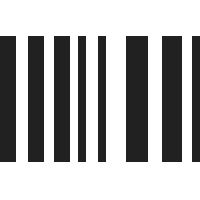
UPC 672792002038
EAN 0672792002038
Answer: Thank you for your inquiry.
To find an Aten reseller in your area, you can email Aten directly at the contacts found on this page: http://www.aten.com/about/about_contact_sales.php?cst=cu&scst=sc
Question: can you send me the details for your supplier in south africa
Answer: Thank you for your inquiry.
To find an Aten reseller in your area, you can email Aten directly at the contacts found on this page: http://www.aten.com/about/about_contact_sales.php?cst=cu&scst=sc
Question: What about PIP? Or some other multi view?
Answer: Thank you for your inquiry. This switch does support several multi-view modes. You can have one target (with KVM control) on a single monitor while monitoring the video output of a second target on the second attached monitor; or you can set up a 3-1 matrix view where the four targets are viewable on a single screen with three of the four displayed in smaller PIP type windows.
Question: I have a monitor with 2560 x 1440. Would that work with this KVM? Does a KVM with such high resolution support exist?
Answer: Thank you for your inquiry. Unfortunately, this particular KVM's highest supported resolution is stated as 1920 x 1200. There are some dual-link DVI-D KVMs (like the AV4PRO-DVI-US: https://www.kvm-switches-online.com/av4pro-dvi-us.html) that can achieve higher resolutions.
Other options may be available depending in your specific needs. Please contact your KVM Switches Online representative at 1-877-586-6654 or via our online chat to discus your project in greater detail.
Product Reviews
1 Causes BSODs my windows 8.1 PCs
2 PCs will not boot while connected
3 PCs will not shut down while connected
4 PCs can't enter BIOS while connected
5 USB-VNC Disconnect/Reconnect every 10 sec (makes USB connect noise which is REALLY annoying)
6 When it does boot, it takes ~3 minutes after boot is complete before I can use my Mouse/Keyboard to control the connected PC
7 I can't connect to get CubiQ.exe
8 CubiQ.exe does not work at all whatsoever!!!
9 Older PCs don't recognize keyboard in time to enter BIOS
10 Computer selection via GUI (I've never seen the GUI ever)
11 on-screen file transfer and copy-paste functionality (Never seen it)