Integrated CATx extender
(1 Remote Users)
The CV-802 VGA DB-15 Combo KVM can be controlled by one user from up to 500ft (150m) away over CATx cable using the integrated CATx extender with the included KVM receiver.
- 1920 x 1200@60Hz (100ft)
- 1920 x 1080@60Hz (150ft)
- 1600 x 1200@60Hz (300ft)
- 1280 x 1024@60Hz (500ft)






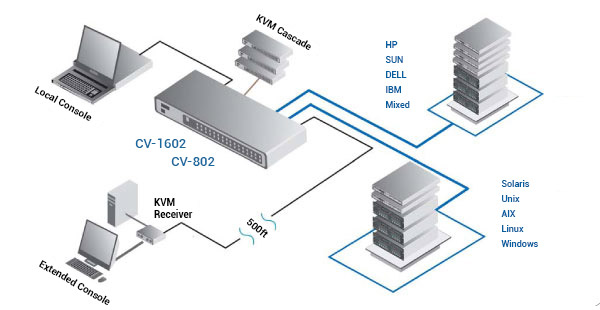

 CV-802 Front Diagram
CV-802 Front Diagram














