The NTI ST-IPHD-LC Low-Cost HDMI Over IP Network Extender multicasts digital video and audio signals to one or more receivers up to 330 feet away using CAT5e/6 cable.
The Low-Cost NTI ST-IPHD-LC HDMI Over IP Extender consists of a local unit that connects to an HDMI source, and a remote unit that connects to an HDMI display. The local and remote units can be connected together for a Point-to-Point connection via CATx or a Point-to-Many connection via a network switch. Support for multiple transmitters requires a managed network switch.
NTI ST-IPHD-LC Features and Benefits:
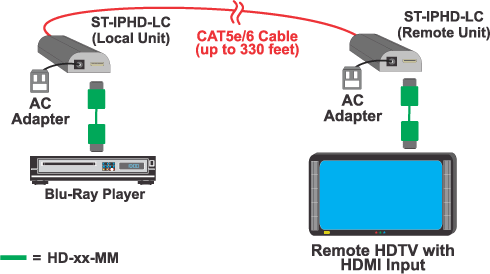
NTI HDMI over IP Extender Diagram
(ST-IPHD-LC depicted here)
- Supports HDTV resolutions to 1080p and computer resolutions to 1920x1200.
- Ideal solution for digital signage applications.
- Broadcast real-time HDMI video and audio signals to multiple display locations with a managed or non-managed network switch.
- Transmits an HDMI signal over one CAT5e/6 cable.
- Plug-and-Play installation allows receivers to find the transmitters automatically on the same subnet. (Network configuration may be required for managed network switch.)
- Web interface for changing IP addresses, firmware updates and resetting units to factory default settings.
- Easily expandable. Add remote units as you add monitors.
- Inexpensive CAT5e/6 cable replaces bulky video cables.
- Supports 10/100 Ethernet connection.
- Built in default EDID table.
- HDCP compliant.
- Support for multiple transmitters requires a managed network switch with VLAN/IGMP support. Standard LAN switches can only support one transmitter.
- The managed switch must support port based IEEE 802.1Q VLAN, IGMP, and permit duplicate IP addresses across the VLAN domains.
- Each VLAN acts as a separate HDMI Over IP Channel on the network.
- Number of local and remote units that can be used is dependent on the backplane bandwidth of the switch.
- Cascade manage switches up to 3 levels, allowing the farthest display to be located up to 1,000 feet away from the source device. Each receiver can be located up to 330 feet away.
- If a non-managed network switch is used for a point-to-many connection, it is not recommended to use other network devices on the same switch as it may cause a degradation in performance.
- Uses M-JPEG technology to process image compression on a fixed bandwidth.
- Note: at high resolutions, characters on PCs get noticeably fuzzy due to image compression and decompression process.
- Local and remote units must be in the same LAN. The units do not support WAN connections.
NTI ST-IPHD-LC Use Cases
Each Low-Cost HDMI Over Gigabit IP Extender consists of a local unit that connects to an HDMI source, and a remote unit that connects to an HDMI display. The local and remote units can be connected together for a Point-to-Point connection via CATx or a Point-to-Many connection via a network switch. Support for multiple transmitters requires a managed network switch.
Point-to-Point Extender
Extend the video from a HDMI source up to 400ft / 120m over a single Cat6 cable (High quality cable can reach up to 500ft / 150m). By using network routers/repeaters, unlimited extension distances is also possible.

Point-to-Many Splitter Extender
Using a Network Router / Switch
By using a network router/switch, one ST-IPHD-L-LC sender unit can broadcast HDMI sources to multiple ST-IPHD-R-LC receivers. Split & extend sources effortlessly across unlimited distances.
For a point-to-many connection, a standalone network with an unmanaged network switch, hub, or router can be used instead of a managed network switch. It is not recommended to use any other network devices on this standalone network as it may cause a degradation in performance.

Many-to-Many Extender
Using a Managed Network Switch
Create an infinitely versatile and expandable AV matrix. By using a managed network switch, several ST-IPHD-R-LC receiver units can access several ST-IPHD-L-LC sender sources across the network.
Support for multiple transmitters requires a Managed network switch with VLAN/IGMP support. NOTE: The many-to-many configuration is not compatible with Cisco 2960 switch.

ST-IPHD-LC Package Contents

- (1) ST-IPHD-L-LC HDMI Extender - Sender
- (1) ST-IPHD-R-LC HDMI Extender - Receiver
- (1) 2-Year Standard Warranty
ST-IPHD-LC Resources
 NTI ST-IPHD-LC Brochure (PDF)
NTI ST-IPHD-LC Brochure (PDF)
NTI ST-IPHD-LC Manual (PDF)
NTI ST-IPHD-LC Specifications
| Mechanical | |
| Width | 2.28 in. |
| Height | 1.02 in. |
| Depth | 4.33 in. |
| Power | |
| AC Adapter | 100 to 240 VAC @ 50/60Hz |
| Power Consumption | 3W (Receiver and Transmitter) |
| Environmental | |
| Operating/Storage Temperature | 14 to 140°F (-10 to 60°C) |
| Operating/Storage Humidity | 20 to 90% non-condensing RH |
| Local Unit | |
| Connectors | 1 x HDMI-A port for source connection; 1 x RJ45 port for sending video/audio signals |
| Remote Unit | |
| Connectors | 1 x HDMI-A port for HDTV or computer display; 1 x RJ45 port for receiving video/audio signals; |
| Resolution | HDTV: Up to 1080p; Computer: Up to 1920 x 1200 |
| Regulatory Approvals | CE, FCC, RoHS |
Answer: Thank you for your inquiry. A number of factors will determine the type of device/system best suited for your deployment.
Please contact your KVM Switches Online representative directly at 1-877-586-6654 or via our online chat feature to discuss your project in greater detail.
Question: Do you have software that can read the feeds from the transmitter, or is it only the receiver that can pickup the stream?
Answer: Thank you for your inquiry. There is a web based interface for this device, used to set IP addresses and upgrade firmware, but we are not aware of any software to read the stream. The only way to pick up the data and render the video is through the receiver.
Question: Customer spec ST-IPHD-LC, is this good part no?
Answer: Thank you for your inquiry,
As far as the quality of the ST-IPHD-LC, I have personally heard good feedback on the reliability and intuitive setup process. I haven't heard of any negative feedback on this unit or other IP range extenders - since this is plugged directly in the network, unlike with wireless extenders, you shouldn't notice any drop in quality or any major latency.
If you would like a recommendation based on your setup, please feel free to contact your KVM Switches Online sales representative directly at 1-877-586-6654, at sales@kvm-switches-online.com, or via our online Chat functionality.
Question: is "ST-IPHD-LC" a good/complete number? What is above pull-down? IP
Answer: Thank you for your inquiry,
ST-IPHD-LC is the currect full part number for this unit. That drop down list was erroneous - I have removed that field, and will publish the changes in approximately an hour. If you would like order this part before the publish, you are welcome to check out normally at any time - the drop down list will not affect the processing of this part. Thank you for your feedback!
Question: Will this work in a noisy environment if I use a shielded cat 6 cable? We currently have to use shielded cat 6 cable for the KVMs that we use. Thanks!
Answer: Thank you for your inquiry,
Shielded cables will definitely help with lowering noise interference. Compatibility would kind of depend on the amount of interference- but assuming your KVM switch works in the same environment over a shielded CAT 6 cable without problems, then the ST-IPHD-LC should work fine.
Digital video signals like HDMI do not degradate - so if the interference is too high, you will notice the video which will cut off completely instead of the image appearing smudgy / disfigured.
Question: Is there any software that can transmit directly to the receiver, ie manage screens?
Answer: Thank you for your inquiry,
The ST-IPHD-LC would not require any special software for management. Management of the devices depends on your configuration-
Point to Point Extension:
Connect the Sender directly to the Receiver, or connect each of them to a LAN switch or router. Once the Sender and Receiver are properly connected and powered, they will sense each other and be ready to extend video.
Point to Multipoint Extension (splitting):
To split the video to more than one display, connect the sender and multiple receivers to the same LAN switch, hub, or router. No special configuration of the extenders or the network device is required- The sender and receiver modules will discover each other automatically.
Multipoint to Point/Multipoint*
For an installation involving multiple HDMI sources and one or more output displays, a managed network switch with VLAN/IGMP support will be required to control which Transmitter is sending HDMI to the Receivers. Connections will be made just as they were with a single-source installation.
*NOTE: This many-to-many configuration is not compatible with Cisco 2960 switch.
For more information of setting up and managing your ST-IPHD-LC units, please refer to the NTI ST-IPHD-LC Manual.
Question: Am I understanding correctly that this includes one transmitter and one receaiver? I see you can add extra receivers. However, I already have an extra receiver and only need a transmitter. Is this possable?
Answer: Thank you for your inquiry. Yes, you are correct, this ST-IPHD-LC does include both the local and remote units.
Unfortunately, while it is possible to purchase the remote unit separately, the transmitter unit is not sold separately at this time.













