Download the
Aten CL5708M Manual (PDF)
The Aten CL5708M is a Slideaway LCD with 8 Port KVMP Switch which is an integrated LCD console and keyboard, video, and mouse (KVM) switch that offers secure access to 8 attached computers and mounts in only 1U of rack space. It features independently retractable 17" LCD monitor and keyboard with built-in touchpad. The CL5708M supports either PS/2 or USB servers, and for added convenience an external USB mouse. A single CL5708 can control up to 8 computers, and as many as 31 additional CS1708A / CS1716A KVM switches can be daisy chained together, for a maximum of 256 / 512 being controlled from a single console.Aten CL5708M Manual (PDF)
The CL5708M incorporates a single USB hub for sharing USB devices on a one at a time basis among first tier servers, this allows updates, and software installations to be performed from the common console, no need to connect an external drive to each server, or interfere with your network traffic. The CL5708M is simple to install and easy use, it's just a matter of connecting the cables between your servers and the KVM then use either Hot keys or the mouse driven On Screen Display to switch focus between servers; no software to install

Aten CL5708M Application Diagram
Aten CL5708M Features:
- Space saving technology - up to two consoles (one bus) control up to 8 computers
- Extra console port - manage computers in the LCD KVM switch from an external console
- Dual interface - supports PS/2 and USB keyboards and mice in the KVM Ports
- Supports external USB mouse
- USB peripheral support for attached computers
- Convenient station and port selectors, each with two 7-segment LED displays
- Dedicated Hotkey Mode and OSD Invocation Keys
- Convenient computer selection via mouse-driven OSD
- Console lock - locks the console draw to remain securely locked away when not in use
- Daisy chain up to 31 additional KVM switches to control up to 256 computers
- No software required
- Hot pluggable - add or remove computers without powering down the switch
- OSD port list automatically expands when new stations are added
- Auto Scan Mode enables continuous monitoring of user-selected computers
- Security - Administrator/User password authorization for enhanced security protection
- Two level password security - only authorized users can view and control computers
- OSD screen automatically adjusts to resolution changes
- Supports Windows, Sun, Linux, Mac, Unix, Netware, AIX (RS6000), and DOS 6.2 and later
- Standard 105-key keyboard
- Video resolutions up to 1280 x 1024@ 75Hz.
- Upgradeable firmware - simultaneously upgrade the firmware for all KVM switches on the chain via the chaining bus
Package Includes:
- 1x CL5708 KVMP Switch with standard Rack Mounting Kit
- 2x Custom KVM Cable Sets
- 1x PS/2, 1.8m long
- 1x USB KVM cable, 1.8m long
- 1x 5-in-1 console cable
- 1x Firmware Upgrade Cable
- 1x Power Cord
- 1x Grounding Wire
- 1x User Manual
- 1x Quick Start Guide
Aten CL5708M Specifications:
| Mechanical | |
| Height | 1.7 in. (4.4 cm.) |
| Width | 18.9 in. (48.0 cm.) |
| Depth | 24.9 in. (63.2 cm.) |
| Weight | 30.3 lbs. (13.7 kg.) |
| Environmental | |
| Operating Temperature | 32~122 F(0~50 C) |
| Storage Temperature | -4~140F (-20~60C) |
| Humidity | 0 - 80% RH, Noncondensing |
| Power | |
| Consumption | 120V, 27.5W/230V, 23W |
| Total AC Power Outlet, 50/60Hz | 100 - 240 V AC, 1 A |
| Computer Connections | |
| Direct | 16 |
| Daisy Chain or Cascading | 256 (via Daisy-Chain) |
| Port Selection | OSD, Hotkey, Pushbutton |
| Console Connectors | |
| Keyboard, Mouse, and Monitor | 1 x SPHD-18 M (Yellow) |
| Flash ROM Upgrade | 1 x RJ-11 F |
| Mouse | 1 x USB Type-A Female (White) |
| Daisy Chain | 1 x DB-25 M (Black) |
| Connectors | |
| Power | 1 x 3 prong AC Socket |
| Computer/KVM | 8 x SPHD-15 Female (Yellow) |
| USB | 1 x USB Type-A Female (White) |
| Switches | |
| Power | 1 x Rocker |
| LCD Power | 1 x Pushbutton |
| LCD Adjustment | 4 x Pushbuttons |
| Port Selection | 2 x Pushbuttons [port] 2 x Pushbuttons |
| F/W Upgrade | 1 x Slide |
| Reset | 1 x Semi-recessed Push Button |
| LEDs | |
| Port ID | 2 x 7-segment LED (Yellow) |
| Power On | 1 (Dark Green) |
| LCD Power | 1 (Orange) |
| Station ID | 2 x 7-segment LED (Yellow) |
| On Line | 8 (Orange) |
| Video Resolution | 1280 x 1024 @ 75 Hz (DDC2B) |
| Emulation | |
| Keyboard | PS/2, USB |
| Mouse | PS/2, USB |
| Scan Interval | 1 - 255 sec. |
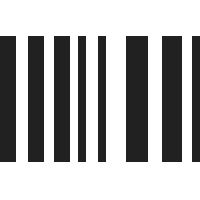
UPC 672792100581
EAN 0672792100581
Question: i want ti know what is the username and password for the device
Answer: Thank you for your inquiry.
There is no default user name and password for this device. Before the OSD main screen displays, a login screen appears requiring a password. If the password has not been set, simply press enter. For more information, see the manual posted above.
Question: We need a 20 foot power cord, a 20 foot PS/2 and a 20 foot USB KVM cables. Are these available?
Answer: Unfortunately, cables of that length are not available. USB and PS/2 lose functionality after about 15'. However, there may be some extension products that would fit the bill. Please give us a call at 1-877-586-6654 to discuss your project further.
Question: what is the good feature of this switch ??
Answer: This is a versatile rack mount drawer with the common 17" display and the ability to connect both PS2 and USB targets.
Question: i want to purchase one pcs of 1x CL5708 KVMP Switch with standard Rack Mounting Kit 2x Custom KVM Cable Sets 1x PS/2, 1.8m long 1x USB KVM cable, 1.8m long 1x 5-in-1 console cable 1x Firmware Upgrade Cable 1x Power Cord 1x Grounding Wire 1x User Manual 1x Quick Start Guide with 20 pcs of cable connection . Can you give an idicative prices
Answer: Thank you for your inquiry. We do not typically provide bid information through our KVM FAQ portal. To receive pricing and conditions, please either contact our sales engineers by phone at 1-877-586-6654, or fill out our project evaluation form found here: https://www.kvm-switches-online.com/project-eval.html.
Question: we wanted to buy this product ... any contact details is available in banglore ( india )
Answer: Thank you for your inquiry. Contact information for the manufacturer, ATEN, can be found here: http://www.aten.com/about/about_contact_sales.php?cst=cu&scst=sc
Question: my ac power is going down and after start up cl5708m is asking username and password. Can you help me for username and password default . Thank you
Answer: Thank you for your inquiry. Because user environments are so very different, detailed product support is beyond the scope of this FAQ. Having said that, here are some ideas.
According to the manual, if password functionality has not been set up, there is no default password and the user can just hit enter on the log-in screen. See page 31 of the manual linked from the product page: http://www.42u.com/pdf/cl5708-cl5716...page=31
If on the other hand a password has been set and since forgotten, a password reset will need to be performed. This procedure requires powering down the system, opening the case and shorting a jumper. Full details for the procedure can be found in the manual on page 74 under the heading 'Clear Login Information': http://www.42u.com/pdf/cl5708-cl5716...page=74.
Question: i want only the keyboard of the unit. is it possible to get?
Answer: Thank you for your inquiry,
We offer a variety of Keyboard drawers with integrated KVM switches. You can also get the KVM used with the CL5708M (P/N CS1708A) and a Keyboard drawer seperately, and mount the KVM behind the Keyboard drawer.
If you would like a recommendation based on your setup, please feel free to contact your KVM Switches Online sales representative directly at 1-877-586-6654, at sales@kvm-switches-online.com, or via our online Chat functionality.
Question: Hi, what is the right cable (or extender if we want to go further away) to connect the external console? Thanks.
Answer: Thank you for your inquiry,
Aten has cables ranging from 3ft to 16ft (USB) / 20ft (PS2) available for this rack monitor:
For longer extension distances or a recommendation based on your application, please feel free to contact your KVM Switches Online sales representative.
Question: Could you give us the Export Control Classification (US / UE) for Aten CL5708M?
Answer: Thank you for your inquiry,
The ECCN (Export Control Classification Number) for the Aten CL5708M is 5A992.
Please let us know if there is anything else we can help you with!
Answer: Thank you for your inquiry.
There is no default user name and password for this device. Before the OSD main screen displays, a login screen appears requiring a password. If the password has not been set, simply press enter. For more information, see the manual posted above.
Question: We need a 20 foot power cord, a 20 foot PS/2 and a 20 foot USB KVM cables. Are these available?
Answer: Unfortunately, cables of that length are not available. USB and PS/2 lose functionality after about 15'. However, there may be some extension products that would fit the bill. Please give us a call at 1-877-586-6654 to discuss your project further.
Question: what is the good feature of this switch ??
Answer: This is a versatile rack mount drawer with the common 17" display and the ability to connect both PS2 and USB targets.
Question: i want to purchase one pcs of 1x CL5708 KVMP Switch with standard Rack Mounting Kit 2x Custom KVM Cable Sets 1x PS/2, 1.8m long 1x USB KVM cable, 1.8m long 1x 5-in-1 console cable 1x Firmware Upgrade Cable 1x Power Cord 1x Grounding Wire 1x User Manual 1x Quick Start Guide with 20 pcs of cable connection . Can you give an idicative prices
Answer: Thank you for your inquiry. We do not typically provide bid information through our KVM FAQ portal. To receive pricing and conditions, please either contact our sales engineers by phone at 1-877-586-6654, or fill out our project evaluation form found here: https://www.kvm-switches-online.com/project-eval.html.
Question: we wanted to buy this product ... any contact details is available in banglore ( india )
Answer: Thank you for your inquiry. Contact information for the manufacturer, ATEN, can be found here: http://www.aten.com/about/about_contact_sales.php?cst=cu&scst=sc
Question: my ac power is going down and after start up cl5708m is asking username and password. Can you help me for username and password default . Thank you
Answer: Thank you for your inquiry. Because user environments are so very different, detailed product support is beyond the scope of this FAQ. Having said that, here are some ideas.
According to the manual, if password functionality has not been set up, there is no default password and the user can just hit enter on the log-in screen. See page 31 of the manual linked from the product page: http://www.42u.com/pdf/cl5708-cl5716...page=31
If on the other hand a password has been set and since forgotten, a password reset will need to be performed. This procedure requires powering down the system, opening the case and shorting a jumper. Full details for the procedure can be found in the manual on page 74 under the heading 'Clear Login Information': http://www.42u.com/pdf/cl5708-cl5716...page=74.
Question: i want only the keyboard of the unit. is it possible to get?
Answer: Thank you for your inquiry,
We offer a variety of Keyboard drawers with integrated KVM switches. You can also get the KVM used with the CL5708M (P/N CS1708A) and a Keyboard drawer seperately, and mount the KVM behind the Keyboard drawer.
If you would like a recommendation based on your setup, please feel free to contact your KVM Switches Online sales representative directly at 1-877-586-6654, at sales@kvm-switches-online.com, or via our online Chat functionality.
Question: Hi, what is the right cable (or extender if we want to go further away) to connect the external console? Thanks.
Answer: Thank you for your inquiry,
Aten has cables ranging from 3ft to 16ft (USB) / 20ft (PS2) available for this rack monitor:
- 2L5201U - 3 Ft USB
- 2L5202U - 6 Ft USB
- 2L5203U - 10 Ft USB
- 2L5205U - 16 Ft USB
- 2L5201P - 3 Ft PS/2
- 2L5202P - 6 Ft PS/2
- 2L5203P - 10 Ft PS/2
- 2L5206P - 20 Ft PS/2
- Adder X50 - USB (including hub port) up to 150ft
- Adder X-USBPRO - USB (including hub port) up to 1000ft
- Adder X2-SILVER/P - PS2 up to 1000ft
For longer extension distances or a recommendation based on your application, please feel free to contact your KVM Switches Online sales representative.
Question: Could you give us the Export Control Classification (US / UE) for Aten CL5708M?
Answer: Thank you for your inquiry,
The ECCN (Export Control Classification Number) for the Aten CL5708M is 5A992.
Please let us know if there is anything else we can help you with!















